1.实验环境
[oracle@db01 ~]$ cat /etc/redhat-release
Red Hat Enterprise Linux Server release 7.9 (Maipo)
[oracle@db01 ~]$ sqlplus -V
SQL*Plus: Release 19.0.0.0.0 - Production
Version 19.12.0.0.0
2.停止数据库以及监听
[oracle@db01 ~]$ lsnrctl stop
LSNRCTL for Linux: Version 19.0.0.0.0 - Production on 05-NOV-2021 20:49:59
Copyright (c) 1991, 2021, Oracle. All rights reserved.
Connecting to (DESCRIPTION=(ADDRESS=(PROTOCOL=TCP)(HOST=db01)(PORT=1521)))
The command completed successfully
[oracle@db01 ~]$ sqlplus / as sysdba
SQL*Plus: Release 19.0.0.0.0 - Production on Fri Nov 5 20:50:05 2021
Version 19.12.0.0.0
Copyright (c) 1982, 2021, Oracle. All rights reserved.
Connected to:
Oracle Database 19c Enterprise Edition Release 19.0.0.0.0 - Production
Version 19.12.0.0.0
SQL> shutdown immediate
Database closed.
Database dismounted.
ORACLE instance shut down.
SQL>
3.hostname从db01修改为db02
[root@db01 ~]# hostnamectl set-hostname db02
4.修改/etc/hosts文件,重新换一个登录窗口,发现hostname已经修改。
[root@db02 ~]# cat /etc/hosts
127.0.0.1 localhost localhost.localdomain localhost4 localhost4.localdomain4
::1 localhost localhost.localdomain localhost6 localhost6.localdomain6
192.168.56.88 db02
5.修改tnsnames.ora文件和listener.ora文件
[oracle@db02 ~]$ cd $ORACLE_HOME/network/admin
[oracle@db02 admin]$ cat tnsnames.ora
LISTENER_ORCL =
(ADDRESS = (PROTOCOL = TCP)(HOST = db02)(PORT = 1521))
ORCL =
(DESCRIPTION =
(ADDRESS = (PROTOCOL = TCP)(HOST = db02)(PORT = 1521))
(CONNECT_DATA =
(SERVER = DEDICATED)
(SERVICE_NAME = orcl)
)
)
[oracle@db02 admin]$ cat listener.ora
LISTENER =
(DESCRIPTION_LIST =
(DESCRIPTION =
(ADDRESS = (PROTOCOL = TCP)(HOST = db02)(PORT = 1521))
(ADDRESS = (PROTOCOL = IPC)(KEY = EXTPROC1521))
)
)
6.启动监听
[oracle@db02 admin]$ lsnrctl start
LSNRCTL for Linux: Version 19.0.0.0.0 - Production on 05-NOV-2021 21:12:18
Copyright (c) 1991, 2021, Oracle. All rights reserved.
Starting /u01/app/oracle/product/19.3.0/dbhome_1/bin/tnslsnr: please wait...
TNSLSNR for Linux: Version 19.0.0.0.0 - Production
System parameter file is /u01/app/oracle/product/19.3.0/dbhome_1/network/admin/listener.ora
Log messages written to /u01/app/oracle/diag/tnslsnr/db02/listener/alert/log.xml
Listening on: (DESCRIPTION=(ADDRESS=(PROTOCOL=tcp)(HOST=db02)(PORT=1521)))
Listening on: (DESCRIPTION=(ADDRESS=(PROTOCOL=ipc)(KEY=EXTPROC1521)))
Connecting to (DESCRIPTION=(ADDRESS=(PROTOCOL=TCP)(HOST=db02)(PORT=1521)))
STATUS of the LISTENER
------------------------
Alias LISTENER
Version TNSLSNR for Linux: Version 19.0.0.0.0 - Production
Start Date 05-NOV-2021 21:12:19
Uptime 0 days 0 hr. 0 min. 0 sec
Trace Level off
Security ON: Local OS Authentication
SNMP OFF
Listener Parameter File /u01/app/oracle/product/19.3.0/dbhome_1/network/admin/listener.ora
Listener Log File /u01/app/oracle/diag/tnslsnr/db02/listener/alert/log.xml
Listening Endpoints Summary...
(DESCRIPTION=(ADDRESS=(PROTOCOL=tcp)(HOST=db02)(PORT=1521)))
(DESCRIPTION=(ADDRESS=(PROTOCOL=ipc)(KEY=EXTPROC1521)))
The listener supports no services
The command completed successfully
7.启动数据库
[oracle@db02 admin]$ sqlplus / as sysdba
SQL*Plus: Release 19.0.0.0.0 - Production on Fri Nov 5 21:12:55 2021
Version 19.12.0.0.0
Copyright (c) 1982, 2021, Oracle. All rights reserved.
Connected to an idle instance.
SQL> startup
ORACLE instance started.
Total System Global Area 2516581448 bytes
Fixed Size 9141320 bytes
Variable Size 1207959552 bytes
Database Buffers 1291845632 bytes
Redo Buffers 7634944 bytes
Database mounted.
Database opened.
8.验证是否连接Oracle
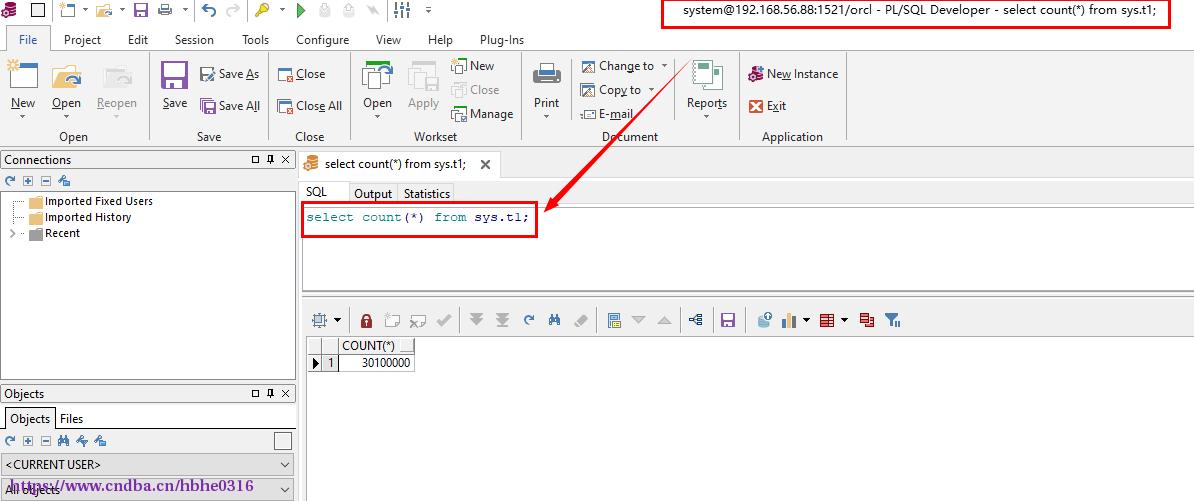
版权声明:本文为博主原创文章,未经博主允许不得转载。
Linux,oracle




