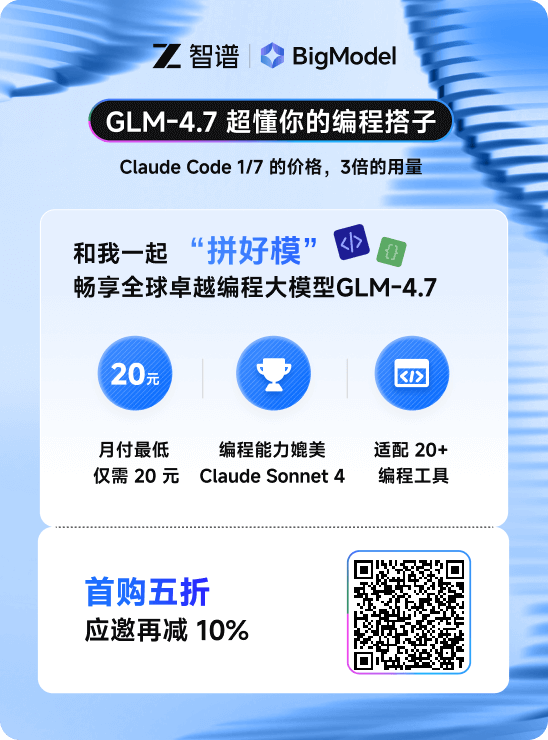做Oracle Data Guard 的实验。 2个节点,一个节点配置监听没有问题。 在另一个节点。 执行任何与监听有关的命令都是hang住。如:lsnrctl stop/start/status, 还有就是运行netmgr和netca的时候。 表现在命令没有反应。
[oracle@dg1 network]$ lsnrctl status
LSNRCTL for Linux: Version 10.2.0.1.0 - Production on 05-NOV-2010 01:21:01
Copyright (c) 1991, 2005, Oracle. All rights reserved.
Connecting to (DESCRIPTION=(ADDRESS=(PROTOCOL=TCP)(HOST=dg1)(PORT=1521)))
[oracle@dg1 network]$ lsnrctl stop
LSNRCTL for Linux: Version 10.2.0.1.0 - Production on 05-NOV-2010 01:21:18
Copyright (c) 1991, 2005, Oracle. All rights reserved.
Connecting to (DESCRIPTION=(ADDRESS=(PROTOCOL=TCP)(HOST=dg1)(PORT=1521)))
开始以为是1521 端口被占用了。 查看了端口正常:
[root@dg1 ~]# netstat -anp| grep 1521
[root@dg1 ~]#
端口正常。
Log也没有什么有用的信息:
[oracle@dg1 ~]$ cd $ORACLE_HOME/network/admin
[oracle@dg1 admin]$ ls
listener.ora samples shrept.lst sqlnet.ora tnsnames.ora
[oracle@dg1 admin]$ cd ..
[oracle@dg1 network]$ ls
admin doc install jlib lib log mesg tools trace
[oracle@dg1 network]$ cd log
[oracle@dg1 log]$ ls
listener.log sqlnet.log
[oracle@dg1 log]$ cat listener.log
TNSLSNR for Linux: Version 10.2.0.1.0 - Production on 05-NOV-2010 00:39:45
Copyright (c) 1991, 2005, Oracle. All rights reserved.
System parameter file is /u01/app/oracle/product/10.2.0/db_1/network/admin/listener.ora
Log messages written to /u01/app/oracle/product/10.2.0/db_1/network/log/listener.log
Trace information written to /u01/app/oracle/product/10.2.0/db_1/network/trace/listener.trc
Trace level is currently 0
Started with pid=29938
Listening on: (DESCRIPTION=(ADDRESS=(PROTOCOL=tcp)(HOST=192.168.6.1)(PORT=1521)))
Listener completed notification to CRS on start
TIMESTAMP * CONNECT DATA [* PROTOCOL INFO] * EVENT [* SID] * RETURN CODE
05-NOV-2010 00:42:55 * ping * 0
[oracle@dg1 log]$
最终的问题还是出在/etc/hosts 文件上.
[root@dg1 ~]# cat /etc/hosts
# Do not remove the following line, or various programs
# that require network functionality will fail.
127.0.0.1 localhost.localdomain localhost
::1 localhost6.localdomain6 localhost6
60.191.124.236 dg1
[root@dg1 ~]# ifconfig eth0
eth0 Link encap:Ethernet HWaddr 00:0C:29:97:A2:2E
inet addr:192.168.6.1 Bcast:192.168.6.255 Mask:255.255.255.0
inet6 addr: fe80::20c:29ff:fe97:a22e/64 Scope:Link
UP BROADCAST RUNNING MULTICAST MTU:1500 Metric:1
RX packets:12249 errors:0 dropped:0 overruns:0 frame:0
TX packets:54 errors:0 dropped:0 overruns:0 carrier:0
collisions:0 txqueuelen:0
RX bytes:1832733 (1.7 MiB) TX bytes:10202 (9.9 KiB)
[root@dg1 ~]#
因为系统是默认安装的,没有注意这个问题。 将IP改成过来后,在次配置监听。 一切ok。
[oracle@dg1 ~]$ cat /etc/hosts
# Do not remove the following line, or various programs
# that require network functionality will fail.
127.0.0.1 localhost.localdomain localhost
::1 localhost6.localdomain6 localhost6
192.168.6.1 dg1
[oracle@dg1 ~]$ lsnrctl status
LSNRCTL for Linux: Version 10.2.0.1.0 - Production on 05-NOV-2010 02:15:21
Copyright (c) 1991, 2005, Oracle. All rights reserved.
Connecting to (DESCRIPTION=(ADDRESS=(PROTOCOL=TCP)(HOST=dg1)(PORT=1521)))
STATUS of the LISTENER
------------------------
Alias LISTENER
Version TNSLSNR for Linux: Version 10.2.0.1.0 - Production
Start Date 05-NOV-2010 02:13:26
Uptime 0 days 0 hr. 1 min. 56 sec
Trace Level off
Security ON: Local OS Authentication
SNMP OFF
Listener Parameter File /u01/app/oracle/product/10.2.0/db_1/network/admin/listener.ora
Listener Log File /u01/app/oracle/product/10.2.0/db_1/network/log/listener.log
Listening Endpoints Summary...
(DESCRIPTION=(ADDRESS=(PROTOCOL=tcp)(HOST=dg1)(PORT=1521)))
(DESCRIPTION=(ADDRESS=(PROTOCOL=ipc)(KEY=EXTPROC0)))
Services Summary...
Service "PLSExtProc" has 1 instance(s).
Instance "PLSExtProc", status UNKNOWN, has 1 handler(s) for this service...
The command completed successfully
[oracle@dg1 ~]$
------------------------------------------------------------------------------
Blog: http://blog.csdn.net/tianlesoftware
网上资源: http://tianlesoftware.download.csdn.net
相关视频:http://blog.csdn.net/tianlesoftware/archive/2009/11/27/4886500.aspx
DBA1 群:62697716(满); DBA2 群:62697977(满)
DBA3 群:62697850 DBA 超级群:63306533;
聊天 群:40132017
--加群需要在备注说明Oracle表空间和数据文件的关系,否则拒绝申请
版权声明:本文为博主原创文章,未经博主允许不得转载。