Oracle 11g RAC INS-06006 Passwordless SSH connectivity not set up between the following node(s) 解决方法
一.问题描述
在VBox 上安装Oracle 11.2.0.1 的RAC, 在SSH 配置时报错:
INS-06006: Passwordless SSHconnectivity not set up between the following node(s)

注意:
这里奇怪的表现是我们setup是成功,仅仅是Test 失败。
二.测试一
尝试在2个节点手工的执行测试命令:
[[email protected] ~]$ ssh rac2 date
Tue Jun 26 19:48:01 CST 2012
[[email protected] ~]$ ssh rac1 date
Tue Jun 26 19:48:11 CST 2012
[[email protected] ~]$ ssh rac1 date
Tue Jun 26 19:48:27 CST 2012
[[email protected] ~]$ ssh rac2 date
Tue Jun 26 19:48:30 CST 2012
SSH 是正常的,也就是说我们这里的配置是有效的,只是显示为失败,但是这里通不过,安装是继续不了的。
三.测试三
SSH的配置,在Oracle 10g的RAC 里是需要手工配置的,在11g里可以在OUI中自动配置。
手工配置参考:
Redhat 5.4 +ASM + RAW+ Oracle 10g RAC 安装文档
http://blog.csdn.net/tianlesoftware/article/details/5872593
尝试手工移除SSH的相关配置文件:
[[email protected] ~]$ cd $HOME/.ssh
[[email protected] .ssh]$ pwd
/home/oracle/.ssh
[[email protected] .ssh]$ ll
total 100
-rw-r--r--. 1 oracle oinstall 8542 Jun 26 19:46 authorized_keys
-rw-------. 1 oracle oinstall 667 Nov 22 2011 authorized_keys2
-rw-r--r-- 1 oracle oinstall 7879 Jun 2619:46 authorized_keys.ri.bak
-rw-r--r-- 1 oracle oinstall 22 Jun 2619:46 config
-rw-r--r-- 1 oracle oinstall 22 Jun 2619:33 config.ri.bak
-rw-------. 1 oracle oinstall 887 Jun 26 19:46 identity
-rw-r--r--. 1 oracle oinstall 221 Jun 26 19:46 identity.pub
-rw------- 1 oracle oinstall 887 Jun 2619:46 id_rsa
-rw-r--r-- 1 oracle oinstall 221 Jun 2619:46 id_rsa.pub
-rw-r--r-- 1 oracle oinstall 221 Jun 2619:34 id_rsa.pub.ri.bak
-rw------- 1 oracle oinstall 887 Jun 2619:34 id_rsa.ri.bak
-rw-r--r--. 1 oracle oinstall 20981 Jun 2619:49 known_hosts
-rw-r--r-- 1 oracle oinstall 14248 Jun 26 19:34 known_hosts.ri.bak
[[email protected] .ssh]$ rm -rf *
[[email protected] ~]$ cd $HOME/.ssh
[[email protected] .ssh]$ ll
total 68
-rw-r--r--. 1 oracle oinstall 8542 Jun 26 19:46 authorized_keys
-rw-------. 1 oracle oinstall 667 Nov 22 2011 authorized_keys2
-rw-r--r-- 1 oracle oinstall 7658 Jun 2619:42 authorized_keys.ri.bak
-rw-------. 1 oracle oinstall 883 Jun 26 19:46 identity
-rw-r--r--. 1 oracle oinstall 221 Jun 26 19:46 identity.pub
-rw------- 1 oracle oinstall 883 Jun 2619:46 id_rsa
-rw-r--r-- 1 oracle oinstall 221 Jun 2619:46 id_rsa.pub
-rw-r--r--. 1 oracle oinstall 20981 Jun 2619:49 known_hosts
[[email protected] .ssh]$ rm -rf *
再次SSH,还是同样的错误。
四.测试四
在MOS上搜了一下,有一篇文章:
TOP Note: Solutions for Typical 11gR2 GridInfrastructure/RAC Database runInstaller Issues [ID 1056713.1]
里面对这个问题的说明:
[INS-06006]Passwordless SSH connectivity not set up between the following node(s): [node1,node2]. CVU may reports "PRVF-4007 : User equivalence check failed foruser "user"" for same error
可能的原因:
(1) Grid user does not havepassword on OS level, the fix is to set password with "passwd"command.
(2) If OUI is able to setuppasswordless SSH connectivity but still shows the error, likely"ping" command is inaccessible - grid user should be able to executeping command.
(3) OS command ssh or scp are notin expected location, the workaround is to either create symbolic link on allnodes or export the following environment variables before starting OUI
ln -s /usr/local/bin/ssh /usr/bin/ssh
ln -s /usr/local/bin/scp /usr/bin/scp
OR
export ORACLE_SRVM_REMOTESHELL=/usr/local/bin/ssh
export ORACLE_SRVM_REMOTECOPY=/usr/local/bin/ssh
Note: /usr/local/bin is the location for ssh and scp, if ssh and scp arelocated in somewhere else, replace it accordingly
五.测试五
我这里的问题和MOS上说的不一样,第一我们在新开的ssh窗口测试,是正常的,仅仅在安装窗口不能测试通过。
我安装之前仅仅修改了一下环境变量,即修改了/home/oracle/.bash_profile文件,所以尝试source了一下,并重新登陆,来进行安装:
[[email protected] ~]$ source ~/.bash_profile
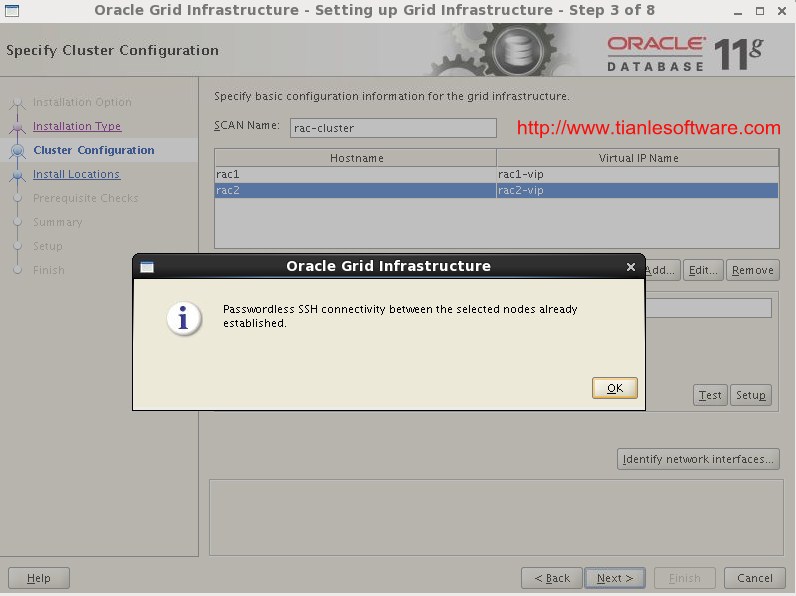
这次验证通过,由此可见,环境变量的问题也会导致 INS-06006 的错误出现。
版权声明:本文为博主原创文章,未经博主允许不得转载。




