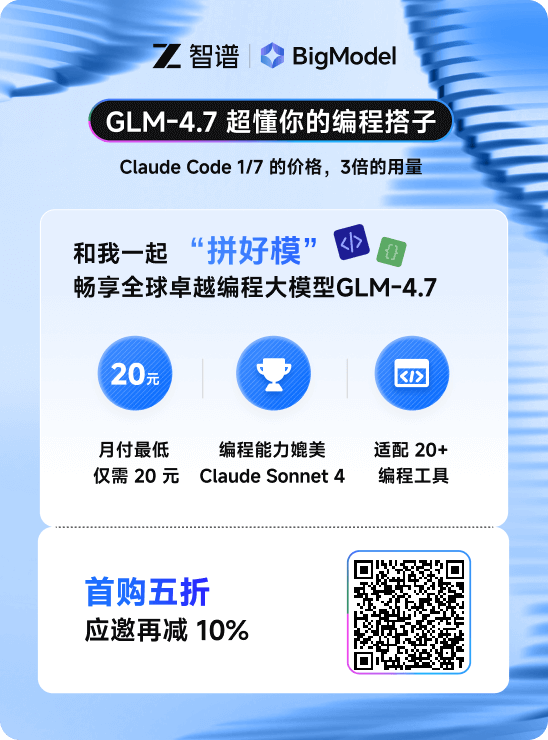1 当前环境
--查看操作系统版本:
[root@Ora12c ~]# lsb_release -a LSB Version: :base-4.0-amd64:base-4.0-noarch:core-4.0-amd64:core-4.0-noarch:graphics-4.0-amd64:graphics-4.0-noarch:printing-4.0-amd64:printing-4.0-noarch Distributor ID: OracleServer Description: Oracle Linux Server release 6.4 Release: 6.4 Codename: n/a[root@Ora12c ~]#
--查看db信息:http://www.cndba.cn/dave/article/214
SQL> show pdbs CON_ID CON_NAME OPEN MODE RESTRICTED ---------- ------------------------------ ---------- ---------- 2 PDB$SEED READ ONLY NO 3 PDB1 READ WRITE NO SQL> select * from v$version; BANNER CON_ID -------------------------------------------------------------------------------- ---------- Oracle Database 12c Enterprise Edition Release 12.1.0.2.0 - 64bit Production 0 PL/SQL Release 12.1.0.2.0 - Production 0 CORE 12.1.0.2.0 Production 0 TNS for Linux: Version 12.1.0.2.0 - Production 0 NLSRTL Version 12.1.0.2.0 - Production 0 SQL>
--查看patch 信息:
[oracle@Ora12c OPatch]$ pwd /u01/app/oracle/product/12.1.0/db_1/OPatch[oracle@Ora12c OPatch]$ ./opatch lsinv Oracle Interim Patch Installer version 12.1.0.1.3 Copyright (c) 2015, Oracle Corporation. All rights reserved. Oracle Home : /u01/app/oracle/product/12.1.0/db_1 Central Inventory : /u01/app/oraInventory from : /u01/app/oracle/product/12.1.0/db_1/oraInst.loc OPatch version : 12.1.0.1.3 OUI version : 12.1.0.2.0 Log file location : /u01/app/oracle/product/12.1.0/db_1/cfgtoollogs/opatch/opatch2015-04-22_22-17-11PM_1.log Lsinventory Output file location : /u01/app/oracle/product/12.1.0/db_1/cfgtoollogs/opatch/lsinv/lsinventory2015-04-22_22-17-11PM.txt -------------------------------------------------------------------------------- Installed Top-level Products (1): Oracle Database 12c 12.1.0.2.0 There are 1 products installed in this Oracle Home. There are no Interim patches installed in this Oracle Home. -------------------------------------------------------------------------------- OPatch succeeded.
2 安装Patch
12.1.0.2.4 patch 号码是:p20831110,从官网下载。
2.1 解压缩patch:
[oracle@Ora12c ~]$ ls 20831110 Desktop Documents Downloads Music p20831110_121020_Linux-x86-64_db.zip PatchSearch.xml Pictures Public Templates Videos[oracle@Ora12c ~]$ ll total 73672 drwxr-xr-x. 5 oracle oinstall 4096 Jul 11 2015 20831110 drwxr-xr-x. 2 oracle oinstall 4096 Nov 29 2013 Desktop drwxr-xr-x. 2 oracle oinstall 4096 Nov 29 2013 Documents drwxr-xr-x. 2 oracle oinstall 4096 Nov 29 2013 Downloads drwxr-xr-x. 2 oracle oinstall 4096 Nov 29 2013 Music -rw-r--r--. 1 oracle oinstall 75370440 Apr 22 21:11 p20831110_121020_Linux-x86-64_db.zip -rw-rw-r--. 1 oracle oinstall 30892 Jul 14 2015 PatchSearch.xml drwxr-xr-x. 2 oracle oinstall 4096 Nov 29 2013 Pictures drwxr-xr-x. 2 oracle oinstall 4096 Nov 29 2013 Public drwxr-xr-x. 2 oracle oinstall 4096 Nov 29 2013 Templates drwxr-xr-x. 2 oracle oinstall 4096 Nov 29 2013 Videos[oracle@Ora12c ~]$
--Opatch 工具的使用,具体可以参考其手册:
[oracle@Ora12c OPatch]$ ./opatch --help Oracle Interim Patch Installer version 12.1.0.1.3 Copyright (c) 2015, Oracle Corporation. All rights reserved. Syntax Error... Unrecognized Command or Option (--help): 1st argument must be one of the following: apply napply rollback nrollback lsinventory lsinv lspatches compare query util prereq version -help -help -fmw Please use the option 'opatch -help' to get correct syntax OPatch failed with error code 14[oracle@Ora12c OPatch]$ ./opatch prereq -help Oracle Interim Patch Installer version 12.1.0.1.3 Copyright (c) 2015, Oracle Corporation. All rights reserved. DESCRIPTION This operation runs the prerequisite checks on an ORACLE_HOME. This command doesn't support System Patch. SYNTAX opatch prereq <command> [-id <Comma separated list of patch IDs>] [-invPtrLoc <Path to oraInst.loc> ] [-jre <LOC>] [-local_node <Local node name>] [-oh <ORACLE_HOME> ] [-ph <Path to the single patch location>] [-phBaseDir <Path to the dir containing all patches>] [-phBaseFile <Path to the file containing the location of the patches to be applied>] [-property_file <Path to property file>] [-remote_nodes <List of remote nodes (node1,node2)>] [-sid <Comma separated list of database SIDs>] [-connectString <List of connect strings>] COMMANDS CheckActiveFilesAndExecutables Check if there are any file(s) that are active, which are touched by the patch to be applied or rolled back. CheckActiveServices Check for the services that are active. Note: Applicable for Windows platforms only. CheckApplicable Check for the presence of the required components in the ORACLE_HOME and check if all the actions of the given patch(es) are applicable. CheckApplicableProduct Check if the patch is applicable for the given Oracle Home. If the patch is marked for stand-alone homes, then it can not be applied on normal oui-based home and vice versa. Also, a patch can be marked as a hybrid patch, where it is applicable for both homes. CheckCentralInventoryForOH Check if the given ORACLE_HOME is registered in the central inventory specified by the oraInst.loc file. CheckCentralInventoryForRWSession Check if a RW (read-write) session can be created for the given central inventory. CheckCentralInventoryLocation Validate the Central Inventory location. Check if it has the correct directory structure and has the inventory.xml with read permissions. CheckComponents Check for the presence of the required components in the ORACLE_HOME.
2.2 检查冲突
[oracle@Ora12c OPatch]$ cd ~/20831110/[oracle@Ora12c 20831110]$ ls 19769480 20299023 20831110 README.html README.txt[oracle@Ora12c 20831110]$ opatch prereq CheckConflictAgainstOHWithDetail -ph ./ Oracle Interim Patch Installer version 12.1.0.1.3 Copyright (c) 2015, Oracle Corporation. All rights reserved. PREREQ session Oracle Home : /u01/app/oracle/product/12.1.0/db_1 Central Inventory : /u01/app/oraInventory from : /u01/app/oracle/product/12.1.0/db_1/oraInst.loc OPatch version : 12.1.0.1.3 OUI version : 12.1.0.2.0 Log file location : /u01/app/oracle/product/12.1.0/db_1/cfgtoollogs/opatch/opatch2015-04-22_22-24-59PM_1.log Invoking prereq "checkconflictagainstohwithdetail" Prereq "checkConflictAgainstOHWithDetail" passed. OPatch succeeded.[oracle@Ora12c 20831110]$
2.3 关闭实例和监听http://www.cndba.cn/dave/article/214
[oracle@Ora12c 20831110]$ sqlplus / as sysdba SQL*Plus: Release 12.1.0.2.0 Production on Wed Apr 22 22:33:49 2015 Copyright (c) 1982, 2014, Oracle. All rights reserved. Connected to: Oracle Database 12c Enterprise Edition Release 12.1.0.2.0 - 64bit Production With the Partitioning, OLAP, Advanced Analytics and Real Application Testing options SQL> shutdown immediate Database closed. Database dismounted. ORACLE instance shut down. SQL> exit
2.4 应用Patch
[oracle@Ora12c 20831110]$ opatch apply Oracle Interim Patch Installer version 12.1.0.1.3 Copyright (c) 2015, Oracle Corporation. All rights reserved. Oracle Home : /u01/app/oracle/product/12.1.0/db_1 Central Inventory : /u01/app/oraInventory from : /u01/app/oracle/product/12.1.0/db_1/oraInst.loc OPatch version : 12.1.0.1.3 OUI version : 12.1.0.2.0 Log file location : /u01/app/oracle/product/12.1.0/db_1/cfgtoollogs/opatch/opatch2015-04-22_22-36-23PM_1.log Verifying environment and performing prerequisite checks... Prerequisite check "CheckMinimumOPatchVersion" failed. The details are: The OPatch being used has version 12.1.0.1.3 while the following patch(es) require higher versions: Patch 19769480 requires OPatch version 12.1.0.1.4. Patch 20299023 requires OPatch version 12.1.0.1.4. Patch 20831110 requires OPatch version 12.1.0.1.4. Please download latest OPatch from My Oracle Support. UtilSession failed: Prerequisite check "CheckMinimumOPatchVersion" failed. Log file location: /u01/app/oracle/product/12.1.0/db_1/cfgtoollogs/opatch/opatch2015-04-22_22-36-23PM_1.log OPatch failed with error code 73[oracle@Ora12c 20831110]$ 这里报错,需要下载最新的OPatch才能apply: 可以从OPATCH PLACEHOLDER Patch 6880880上下载。 6880880: OPatch patch of version 12.1.0.1.9 for Oracle software releases 12.1.0.x (OCT 2015) 更新OPatch 之后,在apply。[oracle@Ora12c 20831110]$ opatch apply Oracle Interim Patch Installer version 12.1.0.1.9 Copyright (c) 2015, Oracle Corporation. All rights reserved. Oracle Home : /u01/app/oracle/product/12.1.0/db_1 Central Inventory : /u01/app/oraInventory from : /u01/app/oracle/product/12.1.0/db_1/oraInst.loc OPatch version : 12.1.0.1.9 OUI version : 12.1.0.2.0 Log file location : /u01/app/oracle/product/12.1.0/db_1/cfgtoollogs/opatch/opatch2015-04-22_23-06-13PM_1.log Verifying environment and performing prerequisite checks... OPatch continues with these patches: 19769480 20299023 20831110 Do you want to proceed? [y|n] y User Responded with: Y All checks passed. Provide your email address to be informed of security issues, install and initiate Oracle Configuration Manager. Easier for you if you use your My Oracle Support Email address/User Name. Visit http://www.oracle.com/support/policies.html for details. Email address/User Name: You have not provided an email address for notification of security issues. Do you wish to remain uninformed of security issues ([Y]es, [N]o) [N]: Y Please shutdown Oracle instances running out of this ORACLE_HOME on the local system. (Oracle Home = '/u01/app/oracle/product/12.1.0/db_1') Is the local system ready for patching? [y|n] y User Responded with: Y Backing up files... Applying sub-patch '19769480' to OH '/u01/app/oracle/product/12.1.0/db_1' Patching component oracle.rdbms.deconfig, 12.1.0.2.0... Patching component oracle.xdk, 12.1.0.2.0... Patching component oracle.tfa, 12.1.0.2.0... Patching component oracle.rdbms.util, 12.1.0.2.0... Patching component oracle.rdbms, 12.1.0.2.0... Patching component oracle.rdbms.dbscripts, 12.1.0.2.0... Patching component oracle.xdk.parser.java, 12.1.0.2.0... Patching component oracle.oraolap, 12.1.0.2.0... Patching component oracle.xdk.rsf, 12.1.0.2.0... Patching component oracle.rdbms.rsf, 12.1.0.2.0... Patching component oracle.rdbms.rman, 12.1.0.2.0... Patching component oracle.ldap.rsf, 12.1.0.2.0... Patching component oracle.ldap.rsf.ic, 12.1.0.2.0... Applying sub-patch '20299023' to OH '/u01/app/oracle/product/12.1.0/db_1' ApplySession: Optional component(s) [ oracle.has.crs, 12.1.0.2.0 ] not present in the Oracle Home or a higher version is found. Patching component oracle.tfa, 12.1.0.2.0... Patching component oracle.rdbms.deconfig, 12.1.0.2.0... Patching component oracle.rdbms.rsf, 12.1.0.2.0... Patching component oracle.rdbms, 12.1.0.2.0... Patching component oracle.rdbms.dbscripts, 12.1.0.2.0... Patching component oracle.rdbms.rsf.ic, 12.1.0.2.0... Patching component oracle.ldap.rsf, 12.1.0.2.0... Patching component oracle.ldap.rsf.ic, 12.1.0.2.0... Applying sub-patch '20831110' to OH '/u01/app/oracle/product/12.1.0/db_1' Patching component oracle.rdbms, 12.1.0.2.0... Patching component oracle.oraolap.dbscripts, 12.1.0.2.0... Patching component oracle.ldap.rsf, 12.1.0.2.0... Patching component oracle.tfa, 12.1.0.2.0... Patching component oracle.rdbms.dbscripts, 12.1.0.2.0... Patching component oracle.rdbms.rsf, 12.1.0.2.0... Composite patch 20831110 successfully applied. Log file location: /u01/app/oracle/product/12.1.0/db_1/cfgtoollogs/opatch/opatch2015-04-22_23-06-13PM_1.log OPatch succeeded.[oracle@Ora12c 20831110]$
注意一定要关闭实例,监听和所有的连接,否则会报如下错误:
Following executables are active :
/u01/app/oracle/product/12.1.0/db_1/lib/libclntsh.so.12.1
UtilSession failed: Prerequisite check "CheckActiveFilesAndExecutables" failed.
2.5 执行修改脚本http://www.cndba.cn/dave/article/214http://www.cndba.cn/dave/article/214
根据readme上的说明,在打完Patch之后,还需要执行脚本。[oracle@Ora12c ~]$ sqlplus / as sysdba SQL*Plus: Release 12.1.0.2.0 Production on Wed Apr 22 23:18:16 2015 Copyright (c) 1982, 2014, Oracle. All rights reserved. Connected to an idle instance. SQL> startup ORACLE instance started. Total System Global Area 1627389952 bytes Fixed Size 2924976 bytes Variable Size 956304976 bytes Database Buffers 654311424 bytes Redo Buffers 13848576 bytes Database mounted. Database opened. SQL> alter pluggable database all open; Pluggable database altered. SQL> quit Disconnected from Oracle Database 12c Enterprise Edition Release 12.1.0.2.0 - 64bit Production With the Partitioning, OLAP, Advanced Analytics and Real Application Testing options[oracle@Ora12c ~]$[oracle@Ora12c ~]$ cd $ORACLE_HOME/OPatch[oracle@Ora12c OPatch]$ ./datapatch -verbose SQL Patching tool version 12.1.0.2.0 on Wed Apr 22 23:20:24 2015 Copyright (c) 2015, Oracle. All rights reserved. Log file for this invocation: /u01/app/oracle/cfgtoollogs/sqlpatch/sqlpatch_15772_2015_04_22_23_20_24/sqlpatch_invocation.log Connecting to database...OK Note: Datapatch will only apply or rollback SQL fixes for PDBs that are in an open state, no patches will be applied to closed PDBs. Please refer to Note: Datapatch: Database 12c Post Patch SQL Automation (Doc ID 1585822.1) Bootstrapping registry and package to current versions...done Determining current state...done Current state of SQL patches: Bundle series PSU: ID 4 in the binary registry and not installed in any PDB Adding patches to installation queue and performing prereq checks... Installation queue: For the following PDBs: CDB$ROOT PDB$SEED PDB1 Nothing to roll back The following patches will be applied: 20831110 (Database Patch Set Update : 12.1.0.2.4 (20831110)) Installing patches... Patch installation complete. Total patches installed: 3 Validating logfiles... Patch 20831110 apply (pdb CDB$ROOT): SUCCESS logfile: /u01/app/oracle/cfgtoollogs/sqlpatch/20831110/18977826/20831110_apply_DAVE_CDBROOT_2015Apr22_23_21_05.log (no errors) Patch 20831110 apply (pdb PDB$SEED): SUCCESS logfile: /u01/app/oracle/cfgtoollogs/sqlpatch/20831110/18977826/20831110_apply_DAVE_PDBSEED_2015Apr22_23_21_13.log (no errors) Patch 20831110 apply (pdb PDB1): SUCCESS logfile: /u01/app/oracle/cfgtoollogs/sqlpatch/20831110/18977826/20831110_apply_DAVE_PDB1_2015Apr22_23_21_13.log (no errors) SQL Patching tool complete on Wed Apr 22 23:21:21 2015[oracle@Ora12c OPatch]$
Datapatch 就是把修改的SQL 加载到数据库中。 查看dba_registry_sqlpatch结果:
SQL> select PATCH_ID,PATCH_UID,VERSION,ACTION,STATUS,BUNDLE_SERIES,BUNDLE_ID,DESCRIPTION from dba_registry_sqlpatch;
PATCH_ID PATCH_UID VERSION ACTION STATUS BUNDLE_SERIES BUNDLE_ID DESCRIPTION
---------- ---------- -------------------- --------------- --------------- ------------------------------ ---------- ----------------------------------------------------------------------------------------------------
20831110 18977826 12.1.0.2 APPLY SUCCESS PSU 4 Database Patch Set Update : 12.1.0.2.4 (20831110)
2.6 验证
[oracle@Ora12c 20831110]$ opatch lsinv Oracle Interim Patch Installer version 12.1.0.1.9 Copyright (c) 2015, Oracle Corporation. All rights reserved. Oracle Home : /u01/app/oracle/product/12.1.0/db_1 Central Inventory : /u01/app/oraInventory from : /u01/app/oracle/product/12.1.0/db_1/oraInst.loc OPatch version : 12.1.0.1.9 OUI version : 12.1.0.2.0 Log file location : /u01/app/oracle/product/12.1.0/db_1/cfgtoollogs/opatch/opatch2015-04-22_23-09-54PM_1.log Lsinventory Output file location : /u01/app/oracle/product/12.1.0/db_1/cfgtoollogs/opatch/lsinv/lsinventory2015-04-22_23-09-54PM.txt -------------------------------------------------------------------------------- java.lang.NullPointerException at oracle.sysman.oii.oiin.OiinNetOps.addNICInfo(OiinNetOps.java:144) at oracle.sysman.oii.oiin.OiinNetOps.computeNICList(OiinNetOps.java:109) at oracle.sysman.oii.oiin.OiinNetOps.<init>(OiinNetOps.java:76) at oracle.sysman.oii.oiin.OiinNetOps.getNetOps(OiinNetOps.java:90) at oracle.sysman.oii.oiix.OiixNetOps.getFullHostName(OiixNetOps.java:49) at oracle.opatch.LsInventoryPrinter.printLocalMachineInfo(LsInventoryPrinter.java:2336) at oracle.opatch.LsInventorySession.loadAndPrintInventory(LsInventorySession.java:480) at oracle.opatch.LsInventorySession.process(LsInventorySession.java:317) at oracle.opatch.OPatchSession.main(OPatchSession.java:2119) at oracle.opatch.OPatch.main(OPatch.java:634) Local Machine Information:: Hostname: Ora12c ARU platform id: 226 ARU platform description:: Linux x86-64 Installed Top-level Products (1): Oracle Database 12c 12.1.0.2.0 There are 1 products installed in this Oracle Home. Interim patches (1) : Patch 20831110 : applied on Wed Apr 22 23:07:10 CST 2015 Unique Patch ID: 18977826 Patch description: "Database Patch Set Update : 12.1.0.2.4 (20831110)" Created on 11 Jul 2015, 00:45:40 hrs PST8PDT Sub-patch 20299023; "Database Patch Set Update : 12.1.0.2.3 (20299023)" Sub-patch 19769480; "Database Patch Set Update : 12.1.0.2.2 (19769480)" Bugs fixed: 19189525, 19065556, 19075256, 19723336, 19077215, 19865345, 19280225 18845653, 19524384, 19248799, 18288842, 19048007, 18988834, 19238590 18921743, 18952989, 16870214, 19134173, 19928926, 19197175, 19018206 19180770, 20387265, 19149990, 18849537, 19183343, 19730508, 19703301 19012119, 19001390, 18202441, 19189317, 19067244, 19644859, 20074391 19358317, 19390567, 19279273, 19706965, 19068970, 14643995, 19512341 19841800, 20331945, 19619732, 18607546, 20348653, 18940497, 19670108 19649152, 19547370, 19065677, 18948177, 21225209, 19637186, 19315691 19676905, 18964978, 20165574, 19035573, 18967382, 19176326, 20558005 19174430, 19176223, 19532017, 19054077, 19074147, 18674047, 19536415 19708632, 19289642, 20425790, 19335438, 20294666, 18856999, 19307662 19195895, 19468347, 19371175, 19154375, 16359751, 18990693, 19769480 19439759, 19272708, 19978542, 20402832, 19329654, 19382851, 19520602 19873610, 19174521, 19658708, 20093776, 19304354, 19052488, 19291380 18681056, 17835294, 19896336, 19076343, 19791377, 19068610, 19561643 18618122, 20746251, 20440930, 18456643, 19699191, 18909599, 19487147 19143550, 18250893, 19016730, 19185876, 20347562, 19627012, 16619249 18354830, 19577410, 19687159, 19001359, 19174942, 20424899, 19989009 19518079, 18610915, 18674024, 18306996, 19309466, 19081128, 19915271 19157754, 19058490, 19399918, 18791688, 20284155, 18885870, 19434529 19303936, 19018447, 18417036, 19597439, 20235511, 20919320, 19284031 19022470, 20474192, 18964939, 19430401, 19044962, 19385656, 19501299 17274537, 20899461, 19409212, 19440586, 20657441, 19606174, 18436647 19023822, 19124589, 19684504, 19178851, 19024808, 19805359, 19597583 19155797, 19050649, 19393542, 19028800 -------------------------------------------------------------------------------- OPatch succeeded.[oracle@Ora12c 20831110]$ 这里opatch 查看已经更新了。
2.7 为什么第五位版本号没变?
我们查看db:
SQL> col comp_name for a50 SQL> select comp_name,version from dba_server_registry; COMP_NAME VERSION -------------------------------------------------- ------------------------------ Oracle Database Vault 12.1.0.2.0 Oracle Application Express 4.2.5.00.08 Oracle Label Security 12.1.0.2.0 Spatial 12.1.0.2.0 Oracle Multimedia 12.1.0.2.0 Oracle Text 12.1.0.2.0 Oracle Workspace Manager 12.1.0.2.0 Oracle XML Database 12.1.0.2.0 Oracle Database Catalog Views 12.1.0.2.0 Oracle Database Packages and Types 12.1.0.2.0 JServer JAVA Virtual Machine 12.1.0.2.0 COMP_NAME VERSION -------------------------------------------------- ------------------------------ Oracle XDK 12.1.0.2.0 Oracle Database Java Packages 12.1.0.2.0 OLAP Analytic Workspace 12.1.0.2.0 Oracle OLAP API 12.1.0.2.0 Oracle Real Application Clusters 12.1.0.2.0 16 rows selected. SQL> select * from v$version; BANNER CON_ID -------------------------------------------------------------------------------- ---------- Oracle Database 12c Enterprise Edition Release 12.1.0.2.0 - 64bit Production 0 PL/SQL Release 12.1.0.2.0 - Production 0 CORE 12.1.0.2.0 Production 0 TNS for Linux: Version 12.1.0.2.0 - Production 0 NLSRTL Version 12.1.0.2.0 - Production 0
第五位版本还没有更新。
重新查看了一下patch的readme,上面只说执行datapatch –verbose,并没有说要向之前版本里说的,要执行如下语句:
SQL> @?/rdbms/admin/catbundle.sql psu apply
那我们的patch 是否打成功了呢?
我们看MOS的文档:
Do Patchset Updates (PSU's) Change the Oracle Release Version/Fifth Digit? (文档 ID 861152.1)
Do Patchset Updates (PSU's) Change the Oracle Release Version/Fifth Digit?
Answer: NO.
The PSU i.e 10.2.0.4.x or higher , 11.1.0.7.x and 11.2.0.1.x or higher and 12.10.1 released for Oracle Database Server version 10.2.0.4.x or higher , 11.1..0.7.0 ,11.2.0.1 or higher and 12.1.0.1 respectively does NOT change the database version . That means PSU 10.2.0.4.x /10.2.0.5.x, 11.1.0.7.x, 11.2.0.1.x /11.2.0.2.x/11.2.0.3.x/11.2.0.4.x and 12.1.0.1. x ( where x is the fifth digit ) does NOT change the 5th digit of the Oracle Database Server version.
After applying the PSU "opatch lsinventory" still shows the version as 10.2.0.4.0/10.2.0.5.0 for Oracle 10g R2, 11.1.0.7 for Oracle 11g R1 , 11.2.0.1 /11.2.0.2/11.2.0.3/11.2.0.4 for Oracle 11g R2 and 12.1.0.1 for Oracle 12c R1
PSU's also will not change the version of oracle binaries (like sqlplus, exp/imp etc.)
Note : It is also applicable for the Oracle Enterprise Manager Grid Control and EM Agent
Although Patch Set Updates are referenced by their 5-place version number, with the 10.2 , 11.1 and 11.2 PSUs the product banners and Oracle Universal Installer (OUI) information are not updated with the new version number. For the 10.2 ,11.1 ,11.2 and 12.1 PSUs, use the OPatch inventory information to determine the PSU version currently installed.
MOS 这里讲的很清楚,只需要根据opatch工具来确定是否已经成功,我们这里是安装成功的。
http://www.cndba.cn/dave/article/214
SQL> set lin 130 SQL> col ACTION_TIME for a30 SQL> col DESCRIPTION for a50 SQL> select PATCH_ID,ACTION,STATUS,ACTION_TIME,DESCRIPTION from registry$sqlpatch; PATCH_ID ACTION STATUS ACTION_TIME DESCRIPTION ---------- --------------- --------------- ------------------------------ -------------------------------------------------- 20831110 APPLY SUCCESS 22-APR-15 11.21.19.495375 PM Database Patch Set Update : 12.1.0.2.4 (20831110) 1 row selected.
http://www.cndba.cn/dave/article/214
版权声明:本文为博主原创文章,未经博主允许不得转载。