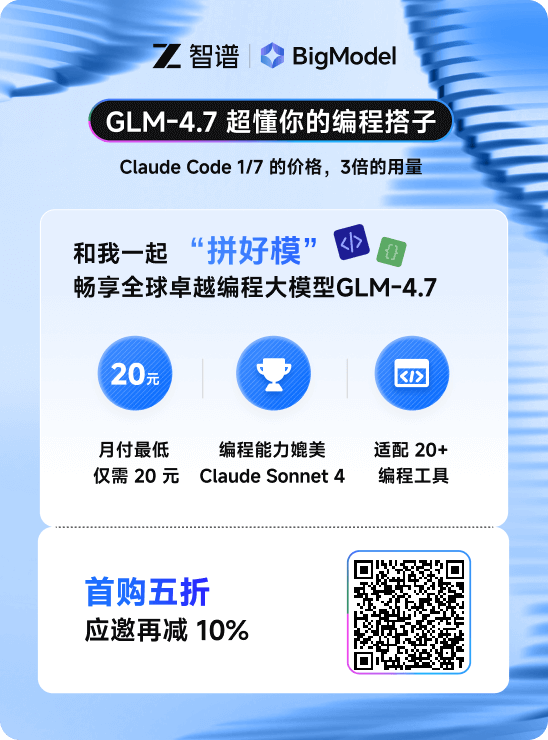1. 安装操作系统
建议使用Redhet 6.7.
2. 检查相关安装包
Oracle 的官方手册里对这些依赖包有说明,这里直接使用Yum 来安装。
Linux 平台下 YUM 源配置 手册
http://www.cndba.cn/dave/article/154
http://www.cndba.cn/dave/article/211
yum -y install autoconf automake binutils-devel bison cpp dos2unix ftp gcc gcc-c++ lrzsz python-devel compat-db compat-db42 compat-db43 compat-gcc-34 compat-gcc-34-c++ compat-libstdc++-33 glibc-* glibc-*.i686 libXpm-*.i686 libXp.so.6 libXt.so.6 libXtst.so.6 libgcc_s.so.1 ksh libXp libaio-devel numactl numactl-devel unixODBC unixODBC-devel elfutils-libelf-devel-0.97 elfutils-libelf-devel
3. 设置Shell Limits
3.1 编辑/etc/security/limits.conf 文件,在该文件添加如下内容:
oracle soft nproc 2047
oracle hard nproc 16384
oracle soft nofile 1024
oracle hard nofile 65536
oracle soft stack 10240
3.2 修改/etc/pam.d/login 文件
在该文件添加如下内容:
session required pam_limits.so
3.3 修改/etc/profile, 添加如下内容:
/etc/profile: 此文件为系统的每个用户设置环境信息,当用户第一次登录时,该文件被执行.并从/etc/profile.d目录的配置文件中搜集shell的设置.http://www.cndba.cn/dave/article/211
For the Bourne, Bash, or Korn shell, add the following lines to the /etc/profile file:
if [ $USER = "oracle" ]; then
if [ $SHELL = "/bin/ksh" ]; then
ulimit -p 16384
ulimit -n 65536
else
ulimit -u 16384 -n 65536
fi
fi
4. 配置Kernel Parameters
编辑/etc/sysctl.conf 文件. 添加如下参数:http://www.cndba.cn/dave/article/211
http://www.cndba.cn/dave/article/211
# Controls the maximum shared segment size, in bytes --物理内存的一般
kernel.shmmax = 68719476735
# Controls the maximum number of shared memory segments, in pages
kernel.shmall = 16777216 --物理内存除以pagesize
-- 以上2个参数,都已经存在, 只需要调整一下参数大小
fs.aio-max-nr = 1048576
fs.file-max = 6815744
kernel.shmmni = 4096
kernel.sem = 250 32000 100 128
net.ipv4.ip_local_port_range = 9000 65500
net.core.rmem_default = 262144
net.core.rmem_max = 4194304
net.core.wmem_default = 262144
net.core.wmem_max = 1048586
注意:如果已经存在的值,大于这里的设置,就不要修改。
5. 添加用户组和用户,并为oracle用户设置密码
http://www.cndba.cn/dave/article/211
http://www.cndba.cn/dave/article/211
groupadd oinstall
groupadd dba
groupadd oper
useradd -g oinstall -G dba oracle
passwd oracle
6. 创建Oracle安装文件夹
mkdir -p /u01/app/oracle/product/11.2.0/db_1
chown -R oracle:oinstall /u01
chmod -R 777 /u01
7. 设置oracle用户的环境变量
#vi /home/oracle/.bash_profile --将如下代码添加到.bash_profile文件中:
# Oracle Settings
TMP=/tmp; export TMP
TMPDIR=$TMP; export TMPDIR
ORACLE_BASE=/u01/app/oracle; export ORACLE_BASE
ORACLE_HOME=$ORACLE_BASE/product/11.2.0/db_1; export ORACLE_HOME
ORACLE_SID=orcl; export ORACLE_SID
ORACLE_TERM=xterm; export ORACLE_TERM
PATH=/usr/sbin:$PATH; export PATH
PATH=$ORACLE_HOME/bin:$PATH; export PATH
LD_LIBRARY_PATH=$ORACLE_HOME/lib:/lib:/usr/lib; export LD_LIBRARY_PATH
CLASSPATH=$ORACLE_HOME/jre:$ORACLE_HOME/jlib:$ORACLE_HOME/rdbms/jlib; export CLASSPATH
export NLS_LANG=AMERICAN_AMERICA.ZHS16GBK
http://www.cndba.cn/dave/article/211
8. 开始安装
直接使用Xshell,运行OUI,然后下一步结束。
没有XShell,VNC,Nomache 也可以。
http://www.cndba.cn/dave/article/211http://www.cndba.cn/dave/article/211
http://www.cndba.cn/dave/article/211
版权声明:本文为博主原创文章,未经博主允许不得转载。