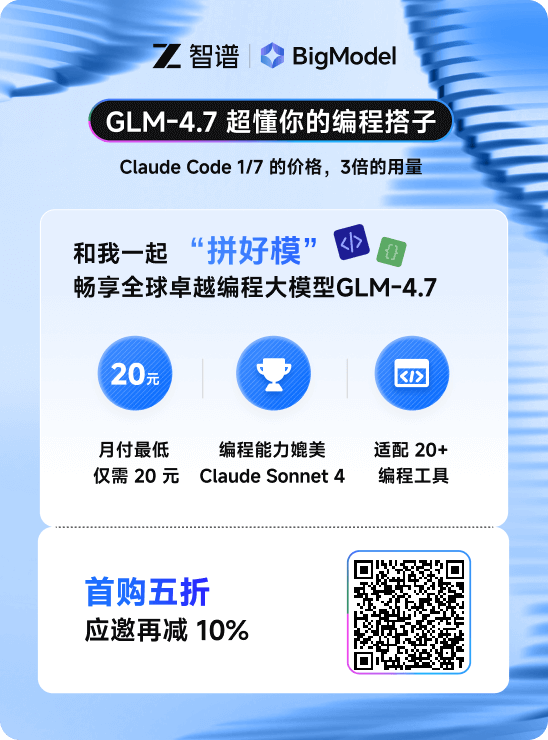1 gh-ost 说明
在之前的博客中,我们介绍了MySQL的Online DDL,如下:
MySQL 5.7 Online DDL 说明
https://www.cndba.cn/dave/article/131460
gh-ost 就是第三方的online ddl工具,其不依赖于触发器,而是通过模拟从库,在row binlog中获取增量变更,再异步应用到ghost表。
官网下载地址:
我们这里直接下载rpm包,然后安装:
[dave@www.cndba.cn:/software]# rpm -ivh gh-ost-1.1.5-1.x86_64.rpm
准备中... ################################# [100%]
正在升级/安装...
1:gh-ost-1:1.1.5-1 ################################# [100%]
[dave@www.cndba.cn:/software]# gh
gh-ost ghostscript
[dave@www.cndba.cn:/software]# gh-ost --help
关于gh-ost的使用限制直接参考之前online DDL的博客。
DDL 的过程如下:
① 检查有没有外键和触发器。
② 检查表的主键信息。
③ 检查是否主库或从库,是否开启log_slave_updates,以及binlog信息
④ 检查gho和del结尾的临时表是否存在
⑤ 创建ghc结尾的表,存数据迁移的信息,以及binlog信息等
—-以上校验阶段
⑥ 初始化stream的连接,添加binlog的监听
—-以下迁移阶段
⑥ 创建gho结尾的临时表,在gho结尾的临时表上执行DDL
⑦ 开启事务,按照主键id把源表数据写入到gho结尾的表上,再提交,以及binlog apply。
—-以下cut-over阶段
⑧ lock源表,rename 表:rename 源表 to 源_del表,gho表 to 源表。
⑨ 清理ghc表。
注意:
- pt-osc是多线程处理的,DDL执行速度较快。
- gh-ost是模拟“从”的单线程应用,极端的情况下,DDL执行较慢。
2 操作示例
2.1 命令帮助
可以通过gh-ost —help 命令查看。
主要参数如下:
1.-allow-master-master: 是否允许gh-ost运行在双主复制架构中,一般与-assume-master-host参数一起使用
2.-allow-nullable-unique-key:允许gh-ost在数据迁移依赖的唯一键可以为NULL,默认为不允许为NULL的唯一键。如果数据迁移(migrate)依赖的唯一键允许NULL值,则可能造成数据不正确,请谨慎使用。
3.-allow-on-master:允许gh-ost直接运行在主库上。默认gh-ost连接的从库。
4.-alter string:DDL语句
5.-assume-master-host string:为gh-ost指定一个主库,格式为”ip:port”或者”hostname:port”。在这主主架构里比较有用,或则在gh-ost发现不到主的时候有用。
6.-assume-rbr:确认gh-ost连接的数据库实例的binlog_format=ROW的情况下,可以指定-assume-rbr,这样可以禁止从库上运行stop slave,start slave,执行gh-ost用户也不需要SUPER权限。
7.-chunk-size int:在每次迭代中处理的行数量(允许范围:100-100000),默认值为1000。
8.-concurrent-rowcount:该参数如果为True(默认值),则进行row-copy之后,估算统计行数(使用explain select count(*)方式),并调整ETA时间,否则,gh-ost首先预估统计行数,然后开始row-copy。
9.-conf string:gh-ost的配置文件路径。
10.-critical-load string:一系列逗号分隔的status-name=values组成,当MySQL中status超过对应的values,gh-ost将会退出。-critical-load Threads_connected=20,Connections=1500,指的是当MySQL中的状态值Threads_connected>20,Connections>1500的时候,gh-ost将会由于该数据库严重负载而停止并退出。
11.-critical-load-hibernate-seconds int :负载达到critical-load时,gh-ost在指定的时间内进入休眠状态。它不会读/写任何来自任何服务器的任何内容。
12.-critical-load-interval-millis int:当值为0时,当达到-critical-load,gh-ost立即退出。当值不为0时,当达到-critical-load,gh-ost会在-critical-load-interval-millis秒数后,再次进行检查,再次检查依旧达到-critical-load,gh-ost将会退出。
13.-cut-over string:选择cut-over类型:atomic/two-step,atomic(默认)类型的cut-over是github的算法,two-step采用的是facebook-OSC的算法。
14.-cut-over-exponential-backoff
15.-cut-over-lock-timeout-seconds int:gh-ost在cut-over阶段最大的锁等待时间,当锁超时时,gh-ost的cut-over将重试。(默认值:3)
16.-database string:数据库名称。
17.-default-retries int:各种操作在panick前重试次数。(默认为60)
18.-dml-batch-size int:在单个事务中应用DML事件的批量大小(范围1-100)(默认值为10)
19.-exact-rowcount:准确统计表行数(使用select count(*)的方式),得到更准确的预估时间。
20.-execute:实际执行alter&migrate表,默认为noop,不执行,仅仅做测试并退出,如果想要ALTER TABLE语句真正落实到数据库中去,需要明确指定-execute
21.-exponential-backoff-max-interval int
22.-force-named-cut-over:如果为true,则'unpostpone | cut-over'交互式命令必须命名迁移的表
23.-heartbeat-interval-millis int:gh-ost心跳频率值,默认为500
24.-initially-drop-ghost-table:gh-ost操作之前,检查并删除已经存在的ghost表。该参数不建议使用,请手动处理原来存在的ghost表。默认不启用该参数,gh-ost直接退出操作。
25.-initially-drop-old-table:gh-ost操作之前,检查并删除已经存在的旧表。该参数不建议使用,请手动处理原来存在的ghost表。默认不启用该参数,gh-ost直接退出操作。
26.-initially-drop-socket-file:gh-ost强制删除已经存在的socket文件。该参数不建议使用,可能会删除一个正在运行的gh-ost程序,导致DDL失败。
27.-max-lag-millis int:主从复制最大延迟时间,当主从复制延迟时间超过该值后,gh-ost将采取节流(throttle)措施,默认值:1500s。
28.-max-load string:逗号分隔状态名称=阈值,如:'Threads_running=100,Threads_connected=500'. When status exceeds threshold, app throttles writes
29.-migrate-on-replica:gh-ost的数据迁移(migrate)运行在从库上,而不是主库上。
30.-nice-ratio float:每次chunk时间段的休眠时间,范围[0.0…100.0]。0:每个chunk时间段不休眠,即一个chunk接着一个chunk执行;1:每row-copy 1毫秒,则另外休眠1毫秒;0.7:每row-copy 10毫秒,则另外休眠7毫秒。
31.-ok-to-drop-table:gh-ost操作结束后,删除旧表,默认状态是不删除旧表,会存在_tablename_del表。
32.-panic-flag-file string:当这个文件被创建,gh-ost将会立即退出。
33.-password string :MySQL密码
34.-port int :MySQL端口,最好用从库
35.-postpone-cut-over-flag-file string:当这个文件存在的时候,gh-ost的cut-over阶段将会被推迟,数据仍然在复制,直到该文件被删除。
36.-skip-foreign-key-checks:确定你的表上没有外键时,设置为'true',并且希望跳过gh-ost验证的时间-skip-renamed-columns ALTER
37.-switch-to-rbr:让gh-ost自动将从库的binlog_format转换为ROW格式。
38.-table string:表名
39.-throttle-additional-flag-file string:当该文件被创建后,gh-ost操作立即停止。该参数可以用在多个gh-ost同时操作的时候,创建一个文件,让所有的gh-ost操作停止,或者删除这个文件,让所有的gh-ost操作恢复。
40.-throttle-control-replicas string:列出所有需要被检查主从复制延迟的从库。
41.-throttle-flag-file string:当该文件被创建后,gh-ost操作立即停止。该参数适合控制单个gh-ost操作。-throttle-additional-flag-file string适合控制多个gh-ost操作。
42.-throttle-query string:节流查询。每秒钟执行一次。当返回值=0时不需要节流,当返回值>0时,需要执行节流操作。该查询会在数据迁移(migrated)服务器上操作,所以请确保该查询是轻量级的。
43.-timestamp-old-table:在旧表名中使用时间戳。这会使旧表名称具有唯一且无冲突的交叉迁移。
44.-user string :MYSQL用户
2.2 单实例上DDL(主库)
在单个实例(主库)使用go-ost时需要添加—allow-on-master参数,并启用ROW模式。
我们给ustc库的dave 表加一列,完整的SQL如下:
ALTER TABLE dave ADD COLUMN url varchar(200);
[root@gbase03:~]# gh-ost -max-load=Threads_running=20 -critical-load=Threads_running=100 -chunk-size=2000 -user="root" -password="Qft3pRB7Z6Yf2SjB" -host="127.0.0.1" -port 3308 -allow-on-master -database="ustc" -table="dave" -alter="ADD COLUMN url varchar(200)" -cut-over=default -exact-rowcount -concurrent-rowcount -default-retries=120 -timestamp-old-table -assume-rbr -panic-flag-file=/tmp/ghost.panic.flag -execute
输出内容:
[2023/10/17 14:40:21] [info] binlogsyncer.go:133 create BinlogSyncer with config {99999 mysql 127.0.0.1 3308 root false false <nil> false UTC true 0 0s 0s 0 false}
[2023/10/17 14:40:21] [info] binlogsyncer.go:354 begin to sync binlog from position (mysql-bin.000020, 274)
[2023/10/17 14:40:21] [info] binlogsyncer.go:203 register slave for master server 127.0.0.1:3308
[2023/10/17 14:40:21] [info] binlogsyncer.go:723 rotate to (mysql-bin.000020, 274)
# Migrating `ustc`.`dave`; Ghost table is `ustc`.`_dave_gho`
# Migrating gbase03:3308; inspecting gbase03:3308; executing on gbase03
# Migration started at Tue Oct 17 14:40:21 +0800 2023
# chunk-size: 2000; max-lag-millis: 1500ms; dml-batch-size: 10; max-load: Threads_running=20; critical-load: Threads_running=100; nice-ratio: 0.000000
# throttle-additional-flag-file: /tmp/gh-ost.throttle
# panic-flag-file: /tmp/ghost.panic.flag
# Serving on unix socket: /tmp/gh-ost.ustc.dave.sock
Copy: 0/7 0.0%; Applied: 0; Backlog: 0/1000; Time: 0s(total), 0s(copy); streamer: mysql-bin.000020:3059; Lag: 0.05s, HeartbeatLag: 0.05s, State: migrating; ETA: N/A
Copy: 0/7 0.0%; Applied: 0; Backlog: 0/1000; Time: 1s(total), 1s(copy); streamer: mysql-bin.000020:7515; Lag: 0.03s, HeartbeatLag: 0.05s, State: migrating; ETA: N/A
Copy: 7/7 100.0%; Applied: 0; Backlog: 0/1000; Time: 1s(total), 1s(copy); streamer: mysql-bin.000020:8910; Lag: 0.03s, HeartbeatLag: 0.06s, State: migrating; ETA: due
Copy: 7/7 100.0%; Applied: 0; Backlog: 1/1000; Time: 2s(total), 1s(copy); streamer: mysql-bin.000020:14897; Lag: 0.03s, HeartbeatLag: 0.05s, State: migrating; ETA: due
# Migrating `ustc`.`dave`; Ghost table is `ustc`.`_dave_gho`
# Migrating gbase03:3308; inspecting gbase03:3308; executing on gbase03
# Migration started at Tue Oct 17 14:40:21 +0800 2023
# chunk-size: 2000; max-lag-millis: 1500ms; dml-batch-size: 10; max-load: Threads_running=20; critical-load: Threads_running=100; nice-ratio: 0.000000
# throttle-additional-flag-file: /tmp/gh-ost.throttle
# panic-flag-file: /tmp/ghost.panic.flag
# Serving on unix socket: /tmp/gh-ost.ustc.dave.sock
Copy: 7/7 100.0%; Applied: 0; Backlog: 0/1000; Time: 2s(total), 1s(copy); streamer: mysql-bin.000020:15386; Lag: 0.03s, HeartbeatLag: 0.06s, State: migrating; ETA: due
Copy: 7/7 100.0%; Applied: 0; Backlog: 0/1000; Time: 3s(total), 1s(copy); streamer: mysql-bin.000020:20057; Lag: 0.03s, HeartbeatLag: 0.05s, State: migrating; ETA: due
[2023/10/17 14:40:25] [info] binlogsyncer.go:164 syncer is closing...
[2023/10/17 14:40:25] [error] binlogstreamer.go:77 close sync with err: sync is been closing...
[2023/10/17 14:40:25] [info] binlogsyncer.go:179 syncer is closed
# Done
[root@gbase03:~]#
操作过程中会生成两个中间状态的表:_b_ghc,_b_gho:
- _b_ghc 是记录 gh-ost 执行过程的表;
- _b_gho 是目标表,也即应用 ddl 语句的幽灵表。
进行 cut-over 切换幽灵表和原表时,默认不删除幽灵表。因为如果是对大表操作,直接删除上百 G 会对磁盘 IO 有一定的影响。 可以通过如下2个选型控制:
- —ok-to-drop-table:gh-ost操作结束后,删除旧表,默认状态是不删除旧表,会存在_tablename_del表。
- —timestamp-old-table:最终rename的时候表名会加上时间戳后缀,每次执行的时候都会生成一个新的表名。
2.3 主从复制环境执行DDL
如果存在从库或者只读实例,需要控制 gh-ost 工具不产生太大同步延迟,那么可以添加两个参数:-max-lag-millis 和 -throttle-control-replicas。
gh-ost -max-load=Threads_running=20 -critical-load=Threads_running=100 -max-lag-millis=5000 -throttle-control-replicas="192.168.56.107:3308" -chunk-size=2000 -user="root" -password="Qft3pRB7Z6Yf2SjB" -host="192.168.56.106" -port 3308 -allow-on-master -allow-master-master -database="ustc" -table="cndba" -alter="engine=innodb" -cut-over=default -exact-rowcount -concurrent-rowcount -default-retries=120 -timestamp-old-table -assume-rbr -panic-flag-file=/tmp/ghost.panic.flag -execute
相关参数说明:
1.max-load=Threads_running=20 超过20个client在执行SQL查询时,暂停Online DDL操作
2.critical-load=Threads_running=100 超过100个client在执行SQL查询时,中断Online DDL操作
3.chunk-size=2000 每一次同步操作处理2000行数据
4.max-lag-millis=5000 控制延迟时间,延迟超过阈值会等待延迟进入阈值范围内继续
5.throttle-control-replicas="ip:port" 指定从库地址,多个地址可以用逗号分隔
6.allow-on-master 允许在主库执行Online DDL相关的所有操作
7.alter Online DDL的操作,仅需要部分alter语句(方括号部分)
8.例:alter table sbtest.sbtest1 [add column t int not NULL]
9.cut-over=default 数据同步完成后自动进行镜像表与源表的切换
10.exact-rowcount 精确计算行数,提供更准确的进度
11.timestamp-old-table 使用时间戳来命名旧表
12.assume-rbr 跳过重启slave线程与row format检查,设置后无需super权限
13.panic-flag-file 创建该文件后,会强制中断Online DDL操作
[dave@www.cndba.cn:~]# gh-ost -max-load=Threads_running=20 -critical-load=Threads_running=100 -max-lag-millis=5000 -throttle-control-replicas="192.168.56.107:3308" -chunk-size=2000 -user="root" -password="Qft3pRB7Z6Yf2SjB" -host="192.168.56.106" -port 3308 -allow-on-master -allow-master-master -database="ustc" -table="cndba" -alter="engine=innodb" -cut-over=default -exact-rowcount -concurrent-rowcount -default-retries=120 -timestamp-old-table -assume-rbr -panic-flag-file=/tmp/ghost.panic.flag -execute
输出日志:
[2023/10/17 15:52:30] [info] binlogsyncer.go:133 create BinlogSyncer with config {99999 mysql 192.168.56.106 3308 root false false <nil> false UTC true 0 0s 0s 0 false}
[2023/10/17 15:52:30] [info] binlogsyncer.go:354 begin to sync binlog from position (mysql-bin.000003, 271363)
[2023/10/17 15:52:30] [info] binlogsyncer.go:203 register slave for master server 192.168.56.106:3308
[2023/10/17 15:52:30] [info] binlogsyncer.go:723 rotate to (mysql-bin.000003, 271363)
# Migrating `ustc`.`cndba`; Ghost table is `ustc`.`_cndba_gho`
# Migrating gbase01:3308; inspecting gbase01:3308; executing on gbase01
# Migration started at Tue Oct 17 15:52:30 +0800 2023
# chunk-size: 2000; max-lag-millis: 5000ms; dml-batch-size: 10; max-load: Threads_running=20; critical-load: Threads_running=100; nice-ratio: 0.000000
# throttle-additional-flag-file: /tmp/gh-ost.throttle
# throttle-control-replicas count: 1
# panic-flag-file: /tmp/ghost.panic.flag
# Serving on unix socket: /tmp/gh-ost.ustc.cndba.sock
Copy: 0/1 0.0%; Applied: 0; Backlog: 0/1000; Time: 0s(total), 0s(copy); streamer: mysql-bin.000003:274143; Lag: 0.03s, HeartbeatLag: 0.03s, State: migrating; ETA: N/A
Copy: 1/1 100.0%; Applied: 0; Backlog: 0/1000; Time: 1s(total), 1s(copy); streamer: mysql-bin.000003:278878; Lag: 0.02s, HeartbeatLag: 0.04s, State: migrating; ETA: due
Copy: 1/1 100.0%; Applied: 0; Backlog: 0/1000; Time: 1s(total), 1s(copy); streamer: mysql-bin.000003:278878; Lag: 0.02s, HeartbeatLag: 0.05s, State: migrating; ETA: due
# Migrating `ustc`.`cndba`; Ghost table is `ustc`.`_cndba_gho`
# Migrating gbase01:3308; inspecting gbase01:3308; executing on gbase01
# Migration started at Tue Oct 17 15:52:30 +0800 2023
# chunk-size: 2000; max-lag-millis: 5000ms; dml-batch-size: 10; max-load: Threads_running=20; critical-load: Threads_running=100; nice-ratio: 0.000000
# throttle-additional-flag-file: /tmp/gh-ost.throttle
# throttle-control-replicas count: 1
# panic-flag-file: /tmp/ghost.panic.flag
# Serving on unix socket: /tmp/gh-ost.ustc.cndba.sock
Copy: 1/1 100.0%; Applied: 0; Backlog: 0/1000; Time: 2s(total), 1s(copy); streamer: mysql-bin.000003:285097; Lag: 0.02s, HeartbeatLag: 0.04s, State: migrating; ETA: due
Copy: 1/1 100.0%; Applied: 0; Backlog: 0/1000; Time: 2s(total), 1s(copy); streamer: mysql-bin.000003:285097; Lag: 0.02s, HeartbeatLag: 0.04s, State: migrating; ETA: due
[2023/10/17 15:52:32] [info] binlogsyncer.go:164 syncer is closing...
[2023/10/17 15:52:32] [error] binlogstreamer.go:77 close sync with err: sync is been closing...
[2023/10/17 15:52:32] [info] binlogsyncer.go:179 syncer is closed
# Done
[dave@www.cndba.cn:~]#
2.4 操作事项:终止、暂停、限速、删除临时表
命令启动后有会升成2个文件,可以通过这2个文件来控制gh-ost的运行:
# panic-flag-file: /tmp/ghost.panic.flag
# Serving on unix socket: /tmp/gh-ost.ustc.cndba.sock
- —panic-flag-file:标示文件终止运行。
- —serve-socket-file: 使用socket监听请求,操作者可以在命令运行后更改相应的参数。
创建socket文件进行监听,通过接口进行参数调整,当执行操作的过程中发现负载、延迟上升了,不得不终止操作,重新配置参数,如 chunk-size,然后重新执行操作命令,可以通过scoket接口进行动态调整。
2.4.1 暂停
echo throttle | socat - /tmp/gh-ost.[tablename].sock
2.4.2 恢复
echo no-throttle | socat - /tmp/gh-ost.[tablename].sock
2.4.3 停止
touch /tmp/ghost.panic.[tablename].flag
2.4.4 运行中查看状态
echo status | socat - /tmp/gh-ost.[tablename].sock
echo “chunk-size=?” | socat - /tmp/gh-ost.[tablename].sock
2.4.5 运行中调整限速
echo chunk-size=1500 | socat - /tmp/gh-ost.[tablename].sock
echo max-lag-millis=200 | socat - /tmp/gh-ost.[tablename].sock
echo max-load=Thread_running=30 | socat - /tmp/gh-ost.[tablename].sock
2.4.6 删除临时表
不建议在生产cut-over阶段立马删除原表,需考虑IO影响(不能添加参数ok-to-drop-table); 需在低峰期对原表做硬连接,循环清理遗留原表_[tablename]_del;
mysql> show tables like '%dave%';
+--------------------------+
| Tables_in_ustc (%dave%) |
+--------------------------+
| _dave_20231017144021_del |
| dave |
+--------------------------+
2 rows in set (0.00 sec)
方法1:分批删除
如果源表有非常多的数据,尽量分批次删除。
delete from table tablename_old limit 5000;
或者在业务空闲时段用truncate table tablename_old清空表数据之后再 drop 表。
方法2:使用硬链接(快速删除大表)
将主+从上的原表做硬连接(集群实例数量较多建议用蓝鲸)
ln /data/mysql/[dbname]/_[tablename]_del.ibd /data/mysql/[dbname]/_[tablename]_del.ibd.hdlk
#在主库上drop
drop table _[tablename]_del;
2.4.7 注意可用磁盘空间
gh-ost 的镜像表包含源表的所有数据,会额外占用一倍的磁盘。 所以对于大表,务必注意可用磁盘空间的情况。
版权声明:本文为博主原创文章,未经博主允许不得转载。