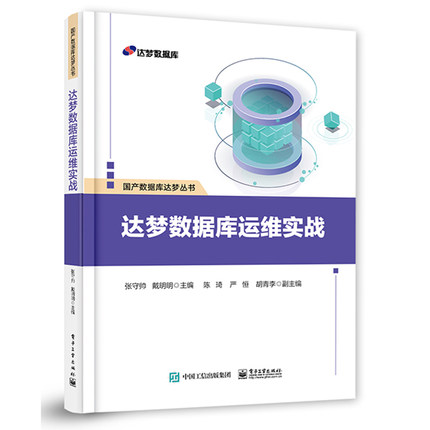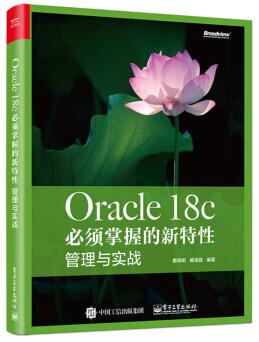注:本文谢绝转载!
Oracle 12c 的DataGuard 是在CDB 级别进行的,所以我们的配置都是从CDB角度出发。
测试里主备库的数据库CDB名称相同。
1 环境说明
OS Version:
[root@dave etc]# cat /etc/oracle-release
Oracle Linux Server release 6.3
[root@dave etc]# uname -r
2.6.39-200.29.3.el6uek.x86_64
DB Version:
SQL> select * from v$version;
BANNER CON_ID
------------------------------------------------------------------------------------------
Oracle Database 12c Enterprise EditionRelease 12.1.0.1.0 - 64bit Production 0
PL/SQL Release 12.1.0.1.0 - Production 0
CORE 12.1.0.1.0 Production 0
TNS for Linux: Version 12.1.0.1.0 -Production 0
NLSRTL Version 12.1.0.1.0 - Production 0
SQL> show pdbs
CON_ID CON_NAME OPEN MODE RESTRICTED
---------- ---------------------------------------- ----------
2 PDB$SEED READ ONLY NO
3 PCNDBA READ WRITE NO
SQL>
实例名:
Database |
DB_UNIQUE_NAME |
Oracle Net Service Name |
Primary |
PCNDBA_P |
PCNDBA_P |
Physical standby |
PCNDBA_S |
PCNDBA_S |
IP 地址:
[root@dave network-scripts]# cat /etc/hosts
127.0.0.1 localhost dave
192.168.56.3 dg1
192.168.56.4 dg2
[root@dave network-scripts]#
这里用主库上的PDB:PCNDBA 做我们的主库。
2 主库启动FORCE LOGGING
SQL> select name,open_mode from v$pdbs;
NAME OPEN_MODE
------------------------------ ----------
PDB$SEED READ ONLY
PCNDBA READ WRITE
SQL> alter database force logging;
Database altered.
SQL> select force_logging fromv$database;
FORCE_LOGGING
---------------------------------------
YES
3 启动归档模式
SQL> show con_name
CON_NAME
------------------------------
CDB$ROOT
SQL> archive log list;
Database log mode No Archive Mode
Automatic archival Disabled
Archive destination USE_DB_RECOVERY_FILE_DEST
Oldest online log sequence 14
Current log sequence 16
SQL> shutdown immediate
Database closed.
Database dismounted.
ORACLE instance shut down.
SQL> startup mount
ORACLE instance started.
Total System Global Area 1620115456 bytes
Fixed Size 2288920 bytes
Variable Size 1040188136 bytes
Database Buffers 570425344 bytes
Redo Buffers 7213056 bytes
Database mounted.
SQL> alter database archivelog;
Database altered.
SQL>
这里归档直接放在FRA里了:
SQL> show parameter recovery
NAME TYPE VALUE
------------------------------------ -----------------------------------------
db_recovery_file_dest string /home/ora12c/app/oracle/fast_recovery_area
db_recovery_file_dest_size big integer 4800M
recovery_parallelism integer 0
SQL> alter system setdb_recovery_file_dest_size=10G;
System altered.
SQL> show parameter recovery
NAME TYPE VALUE
----------------------------------------------- ------------------------------
db_recovery_file_dest string /home/ora12c/app/oracle/fast_recovery_area
db_recovery_file_dest_size biginteger 10G
recovery_parallelism integer 0
SQL>
SQL> alter database open;
Database altered.
SQL> select name,open_mode from v$pdbs;
NAME OPEN_MODE
------------------------------ ----------
PDB$SEED READ ONLY
PCNDBA MOUNTED
SQL> alter pluggable database pcndbaopen;
Pluggable database altered.
SQL> select name,open_mode from v$pdbs;
NAME OPEN_MODE
------------------------------ ----------
PDB$SEED READ ONLY
PCNDBA READ WRITE
4 在主库添加 standby redo logfile
在Oracle 12c的架构里,online redo log 和控制文件是保存在CDB中的,PDB中只有运行需要的数据文件,所以我们这里加standby redo log,也是在CDB中加。
查看 Primary 库的 REDO 相关信息:
SQL> show con_name
CON_NAME
------------------------------
CDB$ROOT
SQL> select group#, members, bytes from v$log;
GROUP# MEMBERS BYTES
---------- ---------- ----------
1 2 52428800
2 2 52428800
3 2 52428800
SQL> select member from v$logfile;
MEMBER
-----------------------------------------------------------------------------------------
/home/ora12c/app/oracle/oradata/CNDBA/onlinelog/o1_mf_3_9y3rrb3v_.log
/home/ora12c/app/oracle/fast_recovery_area/CNDBA/onlinelog/o1_mf_3_9y3rrb9n_.log
/home/ora12c/app/oracle/oradata/CNDBA/onlinelog/o1_mf_2_9y3rr54v_.log
/home/ora12c/app/oracle/fast_recovery_area/CNDBA/onlinelog/o1_mf_2_9y3rr5b2_.log
/home/ora12c/app/oracle/oradata/CNDBA/onlinelog/o1_mf_1_9y3rqznr_.log
/home/ora12c/app/oracle/fast_recovery_area/CNDBA/onlinelog/o1_mf_1_9y3rr09s_.log
添加 4(3+1)个standby logfile:
SQL> alter database add standby logfile '/home/ora12c/app/oracle/oradata/CNDBA/onlinelog/stdredo01.log' size 50M;
Database altered.
SQL> alter database add standby logfile '/home/ora12c/app/oracle/oradata/CNDBA/onlinelog/stdredo02.log' size 50M;
Database altered.
SQL> alter database add standby logfile '/home/ora12c/app/oracle/oradata/CNDBA/onlinelog/stdredo03.log' size 50M;
Database altered.
SQL> alter database add standby logfile '/home/ora12c/app/oracle/oradata/CNDBA/onlinelog/stdredo04.log' size 50M;
Database altered.
5 分别在主备库配置监听并启动
--这里直接使用netmgr工具生成:注意静态监听注册中配置的pdb。
[ora12c@dave admin]$ cat listener.ora
# listener.ora Network Configuration File:/home/ora12c/app/oracle/product/12.1.0/db_1/network/admin/listener.ora
# Generated by Oracle configuration tools.
SID_LIST_LISTENER =
(SID_LIST =
(SID_DESC =
(GLOBAL_DBNAME = cndba)
(ORACLE_HOME = /home/ora12c/app/oracle/product/12.1.0/db_1)
(SID_NAME = cndba)
)
)
LISTENER =
(DESCRIPTION_LIST =
(DESCRIPTION =
(ADDRESS = (PROTOCOL = IPC)(KEY = EXTPROC1521))
)
(DESCRIPTION =
(ADDRESS = (PROTOCOL = TCP)(HOST = dave)(PORT = 1521))
)
)
ADR_BASE_LISTENER = /home/ora12c/app/oracle
[ora12c@dave admin]$ lsnrctl reload
LSNRCTL for Linux: Version 12.1.0.1.0 -Production on 06-AUG-2014 19:26:50
Copyright (c) 1991, 2013, Oracle. All rights reserved.
Connecting to(DESCRIPTION=(ADDRESS=(PROTOCOL=IPC)(KEY=EXTPROC1521)))
The command completed successfully
6 分别在主备库配置tnsnames.ora
[ora12c@dave admin]$ cat tnsnames.ora
# tnsnames.ora Network Configuration File: /home/ora12c/app/oracle/product/12.1.0/db_1/network/admin/tnsnames.ora
# Generated by Oracle configuration tools.
CNDBA_S =
(DESCRIPTION =
(ADDRESS_LIST =
(ADDRESS = (PROTOCOL = TCP)(HOST = 192.168.56.4)(PORT = 1521))
)
(CONNECT_DATA =
(SERVICE_NAME = cndba)
)
)
CNDBA_P =
(DESCRIPTION =
(ADDRESS_LIST =
(ADDRESS = (PROTOCOL = TCP)(HOST = 192.168.56.3)(PORT = 1521))
)
(CONNECT_DATA =
(SERVICE_NAME = cndba)
)
)
[ora12c@dave admin]$ tnsping cndba_s
[ora12c@dave admin]$ tnsping cndba_p
7 在备库创建必要的目录
可以参考主库的pfile中的路径:
[ora12c@dave admin]$ mkdir -p /home/ora12c/app/oracle/fast_recovery_area
[ora12c@dave admin]$ mkdir -p/home/ora12c/app/oracle/oradata
[ora12c@dave admin]$ mkdir -p/home/ora12c/app/oracle/admin/cndba/adump
8 在主库创建pfile 文件并修改pfile 内容
SQL> create pfile from spfile;
File created.
在pfile中添加如下内容:
*.db_name='cndba'
*.db_unique_name='cndba_p'
*.log_archive_config='dg_config=(cndba_p,cndba_s)'
*.log_archive_dest_1='location=USE_DB_RECOVERY_FILE_DESTvalid_for=(all_logfiles,all_roles) db_unique_name=cndba_p'
*.log_archive_dest_2='service=cndba_s valid_for=(online_logfiles,primary_role) lgwr affirmsync db_unique_name=cndba_s'
*.log_archive_dest_state_1=enable
*.log_archive_dest_state_2=enable
*.standby_file_management='auto'
*.fal_server='cndba_s'
如果主备库CDB名称不同,还需要加如下参数:
*.DB_FILE_NAME_CONVERT='cndba','dave'
*.LOG_FILE_NAME_CONVERT='cndba','dave'
用新参数重启数据库:
SQL> shutdown immediate
Database closed.
Database dismounted.
ORACLE instance shut down.
SQL> create spfile from pfile;
File created.
SQL> startup
ORACLE instance started.
Total System Global Area 1620115456 bytes
Fixed Size 2288920 bytes
Variable Size 1040188136 bytes
Database Buffers 570425344 bytes
Redo Buffers 7213056 bytes
Database mounted.
Database opened.
SQL>
9 将主库的口令文件copy到备库
我这里主备库的CDB实例相同,如果不同,可以使用orapwd命令重建。
[ora12c@dave dbs]$ scp orapwcndba192.168.56.4:`pwd`
ora12c@192.168.56.4's password:
orapwcndba 100% 7680 7.5KB/s 00:00
[ora12c@dave dbs]$
10 将主库的参数文件copy到备库并修改
[ora12c@dave dbs]$ scp initcndba.ora192.168.56.4:`pwd`
ora12c@192.168.56.4's password:
initcndba.ora 100% 1593 1.6KB/s 00:00
[ora12c@dave dbs]$
修改如下内容,在重新生成spfile:
#add for standby dg
*.db_unique_name='cndba_s'
*.log_archive_config='dg_config=(cndba_p,cndba_s)'
*.log_archive_dest_1='location=USE_DB_RECOVERY_FILE_DESTvalid_for=(all_logfiles,all_roles) db_unique_name=cndba_s'
*.log_archive_dest_2='service=cndba_pvalid_for=(online_logfiles,primary_role) lgwr affirm sync db_unique_name=cndba_p'
*.log_archive_dest_state_1=enable
*.log_archive_dest_state_2=enable
*.standby_file_management='auto'
*.fal_server='cndba_p'
注意修改控制文件的路径,也使用新路径。
SQL> create spfile from pfile;
File created.
11 用spfile 将备库启动到nomount 状态
SQL> startup nomount
ORACLE instance started.
Total System Global Area 1620115456 bytes
Fixed Size 2288920 bytes
Variable Size 1040188136 bytes
Database Buffers 570425344 bytes
Redo Buffers 7213056 bytes
SQL>
12 开始进行Active duplicate
[ora12c@dave network-scripts]$ rman targetsys/oracle@cndba_p auxiliary sys/oracle@cndba_s;
Recovery Manager: Release 12.1.0.1.0 -Production on Wed Aug 6 20:41:02 2014
Copyright (c) 1982, 2013, Oracle and/or itsaffiliates. All rights reserved.
connected to target database: CNDBA(DBID=119362621)
connected to auxiliary database: CNDBA (notmounted)
RMAN>duplicatetarget database for standby from active database nofilenamecheck dorecover;
[ora12c@dave network-scripts]$ rman targetsys/oracle@cndba_p auxiliary sys/oracle@cndba_s;
Recovery Manager: Release 12.1.0.1.0 -Production on Wed Aug 6 20:41:02 2014
Copyright (c) 1982, 2013, Oracle and/or itsaffiliates. All rights reserved.
connected to target database: CNDBA(DBID=119362621)
connected to auxiliary database: CNDBA (notmounted)
RMAN> duplicate target database forstandby from active database nofilenamecheck dorecover;
Starting Duplicate Db at 06-AUG-14
using target database control file insteadof recovery catalog
allocated channel: ORA_AUX_DISK_1
channel ORA_AUX_DISK_1: SID=21 devicetype=DISK
current log archived
contents of Memory Script:
{
backup as copy reuse
targetfile '/home/ora12c/app/oracle/product/12.1.0/db_1/dbs/orapwcndba' auxiliaryformat
'/home/ora12c/app/oracle/product/12.1.0/db_1/dbs/orapwcndba' ;
}
executing Memory Script
Starting backup at 06-AUG-14
allocated channel: ORA_DISK_1
channel ORA_DISK_1: SID=48 device type=DISK
Finished backup at 06-AUG-14
contents of Memory Script:
{
sql clone "alter system set control_files =
''/home/ora12c/app/oracle/oradata/CNDBA/controlfile/o1_mf_9y3rqtn9_.ctl'',''/home/ora12c/app/oracle/fast_recovery_area/CNDBA/controlfile/o1_mf_9y3rqvky_.ctl''comment=
''Set by RMAN'' scope=spfile";
restore clone from service 'cndba_p' standby controlfile;
}
executing Memory Script
sql statement: alter system set control_files = ''/home/ora12c/app/oracle/oradata/CNDBA/controlfile/o1_mf_9y3rqtn9_.ctl'',''/home/ora12c/app/oracle/fast_recovery_area/CNDBA/controlfile/o1_mf_9y3rqvky_.ctl''comment= ''Set by RMAN'' scope=spfile
Starting restore at 06-AUG-14
using channel ORA_AUX_DISK_1
channel ORA_AUX_DISK_1: starting datafilebackup set restore
channel ORA_AUX_DISK_1: using networkbackup set from service cndba_p
channel ORA_AUX_DISK_1: restoring controlfile
channel ORA_AUX_DISK_1: restore complete,elapsed time: 00:00:07
output file name=/home/ora12c/app/oracle/oradata/CNDBA/controlfile/o1_mf_9y3rqtn9_.ctl
output filename=/home/ora12c/app/oracle/fast_recovery_area/CNDBA/controlfile/o1_mf_9y3rqvky_.ctl
Finished restore at 06-AUG-14
contents of Memory Script:
{
sql clone 'alter database mount standby database';
}
executing Memory Script
sql statement: alter database mount standbydatabase
contents of Memory Script:
{
set newname for clone tempfile 1to new;
set newname for clone tempfile 2to new;
set newname for clone tempfile 3to new;
switchclone tempfile all;
set newname for clone datafile 1to new;
set newname for clone datafile 3to new;
set newname for clone datafile 4to new;
set newname for clone datafile 5to new;
set newname for clone datafile 6to new;
set newname for clone datafile 7to new;
set newname for clone datafile 8to new;
set newname for clone datafile 9to new;
set newname for clone datafile 10to new;
restore
from service 'cndba_p' clone database
;
sql 'alter system archive log current';
}
executing Memory Script
executing command: SET NEWNAME
executing command: SET NEWNAME
executing command: SET NEWNAME
renamed tempfile 1 to/home/ora12c/app/oracle/oradata/CNDBA_S/datafile/o1_mf_temp_%u_.tmp in controlfile
renamed tempfile 2 to/home/ora12c/app/oracle/oradata/CNDBA_S/datafile/o1_mf_temp_%u_.tmp in controlfile
renamed tempfile 3 to/home/ora12c/app/oracle/oradata/CNDBA_S/datafile/o1_mf_temp_%u_.tmp in controlfile
executing command: SET NEWNAME
executing command: SET NEWNAME
executing command: SET NEWNAME
executing command: SET NEWNAME
executing command: SET NEWNAME
executing command: SET NEWNAME
executing command: SET NEWNAME
executing command: SET NEWNAME
executing command: SET NEWNAME
Starting restore at 06-AUG-14
using channel ORA_AUX_DISK_1
channel ORA_AUX_DISK_1: starting datafilebackup set restore
channel ORA_AUX_DISK_1: using networkbackup set from service cndba_p
channel ORA_AUX_DISK_1: specifyingdatafile(s) to restore from backup set
channel ORA_AUX_DISK_1: restoring datafile00001 to /home/ora12c/app/oracle/oradata/CNDBA_S/datafile/o1_mf_system_%u_.dbf
channel ORA_AUX_DISK_1: restore complete,elapsed time: 00:01:37
channel ORA_AUX_DISK_1: starting datafilebackup set restore
channel ORA_AUX_DISK_1: using networkbackup set from service cndba_p
channel ORA_AUX_DISK_1: specifyingdatafile(s) to restore from backup set
channel ORA_AUX_DISK_1: restoring datafile00003 to /home/ora12c/app/oracle/oradata/CNDBA_S/datafile/o1_mf_sysaux_%u_.dbf
channel ORA_AUX_DISK_1: restore complete,elapsed time: 00:01:25
channel ORA_AUX_DISK_1: starting datafilebackup set restore
channel ORA_AUX_DISK_1: using networkbackup set from service cndba_p
channel ORA_AUX_DISK_1: specifying datafile(s)to restore from backup set
channel ORA_AUX_DISK_1: restoring datafile00004 to/home/ora12c/app/oracle/oradata/CNDBA_S/datafile/o1_mf_undotbs1_%u_.dbf
channel ORA_AUX_DISK_1: restore complete,elapsed time: 00:00:25
channel ORA_AUX_DISK_1: starting datafilebackup set restore
channel ORA_AUX_DISK_1: using networkbackup set from service cndba_p
channel ORA_AUX_DISK_1: specifyingdatafile(s) to restore from backup set
channel ORA_AUX_DISK_1: restoring datafile00005 to /home/ora12c/app/oracle/oradata/CNDBA_S/datafile/o1_mf_system_%u_.dbf
channel ORA_AUX_DISK_1: restore complete,elapsed time: 00:00:35
channel ORA_AUX_DISK_1: starting datafilebackup set restore
channel ORA_AUX_DISK_1: using networkbackup set from service cndba_p
channel ORA_AUX_DISK_1: specifyingdatafile(s) to restore from backup set
channel ORA_AUX_DISK_1: restoring datafile00006 to /home/ora12c/app/oracle/oradata/CNDBA_S/datafile/o1_mf_users_%u_.dbf
channel ORA_AUX_DISK_1: restore complete,elapsed time: 00:00:01
channel ORA_AUX_DISK_1: starting datafilebackup set restore
channel ORA_AUX_DISK_1: using networkbackup set from service cndba_p
channel ORA_AUX_DISK_1: specifyingdatafile(s) to restore from backup set
channel ORA_AUX_DISK_1: restoring datafile00007 to /home/ora12c/app/oracle/oradata/CNDBA_S/datafile/o1_mf_sysaux_%u_.dbf
channel ORA_AUX_DISK_1: restore complete,elapsed time: 00:01:15
channel ORA_AUX_DISK_1: starting datafilebackup set restore
channel ORA_AUX_DISK_1: using networkbackup set from service cndba_p
channel ORA_AUX_DISK_1: specifyingdatafile(s) to restore from backup set
channel ORA_AUX_DISK_1: restoring datafile00008 to /home/ora12c/app/oracle/oradata/CNDBA_S/datafile/o1_mf_system_%u_.dbf
channel ORA_AUX_DISK_1: restore complete,elapsed time: 00:00:35
channel ORA_AUX_DISK_1: starting datafilebackup set restore
channel ORA_AUX_DISK_1: using networkbackup set from service cndba_p
channel ORA_AUX_DISK_1: specifyingdatafile(s) to restore from backup set
channel ORA_AUX_DISK_1: restoring datafile00009 to /home/ora12c/app/oracle/oradata/CNDBA_S/datafile/o1_mf_sysaux_%u_.dbf
channel ORA_AUX_DISK_1: restore complete,elapsed time: 00:01:15
channel ORA_AUX_DISK_1: starting datafilebackup set restore
channel ORA_AUX_DISK_1: using networkbackup set from service cndba_p
channel ORA_AUX_DISK_1: specifyingdatafile(s) to restore from backup set
channel ORA_AUX_DISK_1: restoring datafile00010 to /home/ora12c/app/oracle/oradata/CNDBA_S/datafile/o1_mf_users_%u_.dbf
channel ORA_AUX_DISK_1: restore complete,elapsed time: 00:00:03
Finished restore at 06-AUG-14
sql statement: alter system archive logcurrent
current log archived
contents of Memory Script:
{
restore clone force from service 'cndba_p'
archivelog from scn 1922781;
switch clone datafile all;
}
executing Memory Script
Starting restore at 06-AUG-14
using channel ORA_AUX_DISK_1
channel ORA_AUX_DISK_1: starting archivedlog restore to default destination
channel ORA_AUX_DISK_1: using networkbackup set from service cndba_p
channel ORA_AUX_DISK_1: restoring archivedlog
archived log thread=1 sequence=18
channel ORA_AUX_DISK_1: restore complete,elapsed time: 00:00:01
channel ORA_AUX_DISK_1: starting archivedlog restore to default destination
channel ORA_AUX_DISK_1: using networkbackup set from service cndba_p
channel ORA_AUX_DISK_1: restoring archivedlog
archived log thread=1 sequence=19
channel ORA_AUX_DISK_1: restore complete,elapsed time: 00:00:02
channel ORA_AUX_DISK_1: starting archivedlog restore to default destination
channel ORA_AUX_DISK_1: using networkbackup set from service cndba_p
channel ORA_AUX_DISK_1: restoring archivedlog
archived log thread=1 sequence=20
channel ORA_AUX_DISK_1: restore complete,elapsed time: 00:00:01
Finished restore at 06-AUG-14
datafile 1 switched to datafile copy
input datafile copy RECID=12STAMP=854916586 filename=/home/ora12c/app/oracle/oradata/CNDBA_S/datafile/o1_mf_system_9y48opp7_.dbf
datafile 3 switched to datafile copy
input datafile copy RECID=13STAMP=854916586 filename=/home/ora12c/app/oracle/oradata/CNDBA_S/datafile/o1_mf_sysaux_9y48rr3z_.dbf
datafile 4 switched to datafile copy
input datafile copy RECID=14STAMP=854916586 file name=/home/ora12c/app/oracle/oradata/CNDBA_S/datafile/o1_mf_undotbs1_9y48vf5v_.dbf
datafile 5 switched to datafile copy
input datafile copy RECID=15STAMP=854916586 filename=/home/ora12c/app/oracle/oradata/CNDBA_S/datafile/o1_mf_system_9y48w6bx_.dbf
datafile 6 switched to datafile copy
input datafile copy RECID=16STAMP=854916586 filename=/home/ora12c/app/oracle/oradata/CNDBA_S/datafile/o1_mf_users_9y48x8jb_.dbf
datafile 7 switched to datafile copy
input datafile copy RECID=17STAMP=854916586 file name=/home/ora12c/app/oracle/oradata/CNDBA_S/datafile/o1_mf_sysaux_9y48xb36_.dbf
datafile 8 switched to datafile copy
input datafile copy RECID=18STAMP=854916586 filename=/home/ora12c/app/oracle/oradata/CNDBA_S/datafile/o1_mf_system_9y48zp0f_.dbf
datafile 9 switched to datafile copy
input datafile copy RECID=19STAMP=854916586 filename=/home/ora12c/app/oracle/oradata/CNDBA_S/datafile/o1_mf_sysaux_9y490r5z_.dbf
datafile 10 switched to datafile copy
input datafile copy RECID=20STAMP=854916586 file name=/home/ora12c/app/oracle/oradata/CNDBA_S/datafile/o1_mf_users_9y493301_.dbf
contents of Memory Script:
{
set until scn 1923489;
recover
standby
clone database
delete archivelog
;
}
executing Memory Script
executing command: SET until clause
Starting recover at 06-AUG-14
using channel ORA_AUX_DISK_1
starting media recovery
archived log for thread 1 with sequence 18is already on disk as file/home/ora12c/app/oracle/fast_recovery_area/CNDBA_S/archivelog/2014_08_06/o1_mf_1_18_9y49378o_.arc
archived log for thread 1 with sequence 19is already on disk as file/home/ora12c/app/oracle/fast_recovery_area/CNDBA_S/archivelog/2014_08_06/o1_mf_1_19_9y49387d_.arc
archived log for thread 1 with sequence 20is already on disk as file/home/ora12c/app/oracle/fast_recovery_area/CNDBA_S/archivelog/2014_08_06/o1_mf_1_20_9y493976_.arc
archived log filename=/home/ora12c/app/oracle/fast_recovery_area/CNDBA_S/archivelog/2014_08_06/o1_mf_1_18_9y49378o_.arcthread=1 sequence=18
archived log filename=/home/ora12c/app/oracle/fast_recovery_area/CNDBA_S/archivelog/2014_08_06/o1_mf_1_19_9y49387d_.arcthread=1 sequence=19
archived log filename=/home/ora12c/app/oracle/fast_recovery_area/CNDBA_S/archivelog/2014_08_06/o1_mf_1_20_9y493976_.arcthread=1 sequence=20
media recovery complete, elapsed time:00:00:01
Finished recover at 06-AUG-14
Finished Duplicate Db at 06-AUG-14
RMAN>
13 打开备库并并启动apply
duplicate 完成之后,备库是mount的。
SQL> select open_mode from v$database;
OPEN_MODE
----------------------------------------
MOUNTED
SQL> show pdbs
CON_ID CON_NAME OPEN MODE RESTRICTED
---------- ---------------------------------------- ----------
2 PDB$SEED MOUNTED
3 PCNDBA MOUNTED
SQL> alter database open;
Database altered.
SQL> show pdbs
CON_ID CON_NAME OPEN MODE RESTRICTED
---------- ---------------------------------------- ----------
2 PDB$SEED READ ONLY NO
3 PCNDBA MOUNTED
SQL> alter pluggable database pcndbaopen;
Pluggable database altered.
SQL> show pdbs
CON_ID CON_NAME OPEN MODE RESTRICTED
---------- ---------------------------------------- ----------
2 PDB$SEED READ ONLY NO
3 PCNDBA READ ONLY NO
备库是只读的。
--查看主库:
SQL> select log_mode,open_mode ,database_role from v$database;
LOG_MODE OPEN_MODE DATABASE_ROLE
------------ ------------------------------------
ARCHIVELOG READ WRITE PRIMARY
--备库:
SQL> select log_mode,open_mode ,database_role from v$database;
LOG_MODE OPEN_MODE DATABASE_ROLE
------------ ------------------------------------
ARCHIVELOG READ ONLY PHYSICAL STANDBY
--启动real-time apply:
SQL> alter database recover managedstandby database using current logfile disconnect from session;
Database altered.
SQL> select open_mode from v$database;
OPEN_MODE
--------------------
READ ONLY WITH APPLY
14 验证DG
--在主库创建一个table:
SQL> alter session set container=pcndba;
Session altered.
SQL> create table cndba as select * fromdba_users;
create table cndba as select * fromdba_users
*
ERROR at line 1:
ORA-01109: database not open
SQL> show pdbs
CON_ID CON_NAME OPEN MODE RESTRICTED
---------- ---------------------------------------- ----------
3 PCNDBA MOUNTED
SQL> alter database open;
Database altered.
SQL> create table cndba as select * fromdba_users;
Table created.
SQL> alter system switch logfile;
alter system switch logfile
*
ERROR at line 1:
ORA-65040: operation not allowed fromwithin a pluggable database
注意:这里可以看到,对于12c的库,日志的切换只能在CDB中进行,也就是我们前面讲的,DG 是在CDB 级别进行的。
SQL> alter system switch logfile;
System altered.
备库查询:
SQL> select count(1) from cndba;
select count(1) from cndba
*
ERROR at line 1:
ORA-00942: table or view does not exist
提示表不存在,实际上,我们是在PDB里创建的,切换到对应的PDB下,就可以查询到了:
SQL> alter session container=pcndba;
alter session container=pcndba
*
ERROR at line 1:
ORA-00922: missing or invalid option
SQL> alter session set container=pcndba;
Session altered.
SQL> select count(1) from cndba;
COUNT(1)
----------
36
--------------------------------------------------------------------------------------------
版权所有,文章禁止转载,否则追究法律责任!
AboutDave:
--------------------------------------------------------------------------------------------
QQ: 251097186
Email: tianlesoftware@gmail.com
Blog: http://blog.csdn.net/tianlesoftware
Weibo: http://weibo.com/tianlesoftware
Twitter: http://twitter.com/tianlesoftware
Facebook: http://www.facebook.com/tianlesoftware
Linkedin: http://cn.linkedin.com/in/tianlesoftware
Dave 的QQ群:
--------------------------------------------------------------------------------------------
注意:加群必须注明表空间和数据文件关系 | 不要重复加群
CNDBA_1: 104207940 (满) CNDBA_2: 62697716 (满) CNDBA_3: 283816689
CNDBA_4: 391125754 CNDBA_5: 62697850 CNDBA_6: 62697977 CNDBA_7: 142216823(满)
版权声明:本文为博主原创文章,未经博主允许不得转载。
oracle 12c