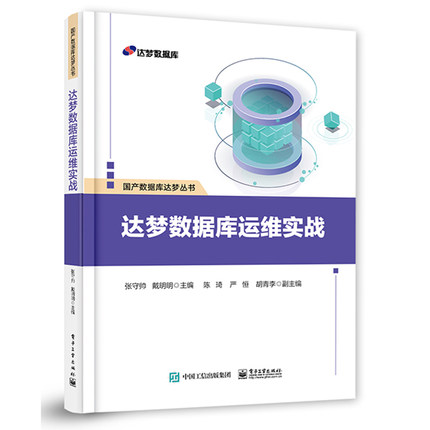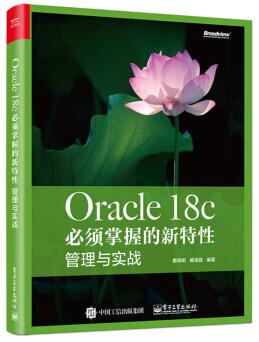Oracle 19c RU opatchauto oui-patch.xml (Permission denied) 解决方法
作者:
dave
Oracle 19c 打19.6 的RU, 报如下错误:
[root@www.cndba.cn2 ~]# /u01/app/oracle/product/19.3.0/db_1/OPatch/opatchauto apply /tmp/30501910 -oh /u01/app/oracle/product/19.3.0/db_1 -nonrolling
OPatchauto session is initiated at Fri Mar 13 22:25:41 2020
System initialization log file is /u01/app/oracle/product/19.3.0/db_1/cfgtoollogs/opatchautodb/systemconfig2020-03-13_10-25-54PM.log.
Session log file is /u01/app/oracle/product/19.3.0/db_1/cfgtoollogs/opatchauto/opatchauto2020-03-13_10-26-56PM.log
The id for this session is TBDP
Executing OPatch prereq operations to verify patch applicability on home /u01/app/oracle/product/19.3.0/db_1
Patch applicability verified successfully on home /u01/app/oracle/product/19.3.0/db_1
Verifying SQL patch applicability on home /u01/app/oracle/product/19.3.0/db_1
SQL patch applicability verified successfully on home /u01/app/oracle/product/19.3.0/db_1
Preparing to bring down database service on home /u01/app/oracle/product/19.3.0/db_1
Successfully prepared home /u01/app/oracle/product/19.3.0/db_1 to bring down database service
Bringing down database service on home /u01/app/oracle/product/19.3.0/db_1
Following database(s) and/or service(s) are stopped and will be restarted later during the session: cndba
Database service successfully brought down on home /u01/app/oracle/product/19.3.0/db_1
Performing prepatch operation on home /u01/app/oracle/product/19.3.0/db_1
Perpatch operation completed successfully on home /u01/app/oracle/product/19.3.0/db_1
Start applying binary patch on home /u01/app/oracle/product/19.3.0/db_1
Failed while applying binary patches on home /u01/app/oracle/product/19.3.0/db_1
Execution of [OPatchAutoBinaryAction] patch action failed, check log for more details. Failures:
Patch Target : rac2->/u01/app/oracle/product/19.3.0/db_1 Type[rac]
Details: [
---------------------------Patching Failed---------------------------------
Command execution failed during patching in home: /u01/app/oracle/product/19.3.0/db_1, host: rac2.
Command failed: /u01/app/oracle/product/19.3.0/db_1/OPatch/opatchauto apply /tmp/30501910 -oh /u01/app/oracle/product/19.3.0/db_1 -target_type rac_database -binary -invPtrLoc /u01/app/oracle/product/19.3.0/db_1/oraInst.loc -jre /u01/app/oracle/product/19.3.0/db_1/OPatch/jre -persistresult /u01/app/oracle/product/19.3.0/db_1/opatchautocfg/db/sessioninfo/sessionresult_rac2_rac.ser -analyzedresult /u01/app/oracle/product/19.3.0/db_1/opatchautocfg/db/sessioninfo/sessionresult_analyze_rac2_rac.ser
Command failure output:
==Following patches FAILED in apply:
Patch: /tmp/30501910/30489227
Log: /u01/app/oracle/product/19.3.0/db_1/cfgtoollogs/opatchauto/core/opatch/opatch2020-03-13_22-30-19PM_1.log
Reason: Failed during Patching: oracle.opatch.opatchsdk.OPatchException: ApplySession failed in system modification phase... 'ApplySession::apply failed: java.io.IOException: oracle.sysman.oui.patch.PatchException: java.io.FileNotFoundException: /u01/app/oraInventory/ContentsXML/oui-patch.xml (Permission denied)'
After fixing the cause of failure Run opatchauto resume
]
OPATCHAUTO-68061: The orchestration engine failed.
OPATCHAUTO-68061: The orchestration engine failed with return code 1
OPATCHAUTO-68061: Check the log for more details.
OPatchAuto failed.
OPatchauto session completed at Fri Mar 13 22:31:27 2020
Time taken to complete the session 5 minutes, 48 seconds
opatchauto failed with error code 42
解决方法,对比节点1, 修改节点2上oui-patch.xml 文件的权限,这里改成660,随后错误解决。
[root@www.cndba.cn2 ~]# ll /u01/app/oraInventory/ContentsXML/oui-patch.xml
-rw-r--r-- 1 grid oinstall 174 Mar 13 21:48 /u01/app/oraInventory/ContentsXML/oui-patch.xml
[root@www.cndba.cn2 ~]# chmod 660 /u01/app/oraInventory/ContentsXML/oui-patch.xml
[root@www.cndba.cn2 ~]# ll /u01/app/oraInventory/ContentsXML/oui-patch.xml
-rw-rw---- 1 grid oinstall 174 Mar 13 21:48 /u01/app/oraInventory/ContentsXML/oui-patch.xml
版权声明:本文为博主原创文章,未经博主允许不得转载。