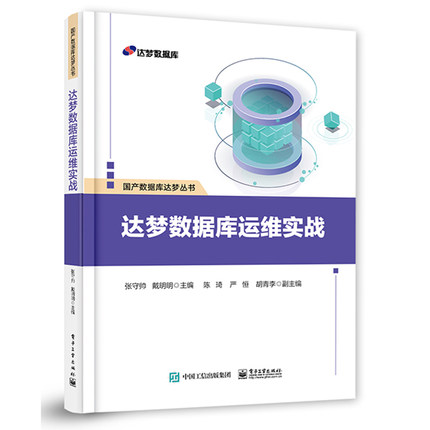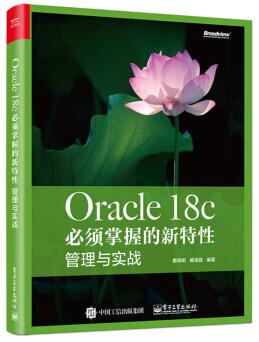在Oracle Sharding 中删除shard分片是要非常谨慎,如果shard中还存在chunks,那么删除时会报错,如下:
[dave@www.cndba.cn ~]$ gdsctl
GDSCTL: Version 18.0.0.0.0 - Production on Sat Oct 13 11:08:22 CST 2018
Copyright (c) 2011, 2018, Oracle. All rights reserved.
Welcome to GDSCTL, type "help" for information.
Current GSM is set to SHARDDIRECTOR
GDSCTL> config shard
Name Shard Group Status State Region Availability
---- ----------- ------ ----- ------ ------------
sh101 normal_grp Ok Deployed region1 READ ONLY
sh102 primary_grp Ok Deployed region1 ONLINE
sh103 standby_grp Ok Deployed region2 READ ONLY
GDSCTL> remove shard -shard sh101
GSM-45029: SQL error
ORA-02659: cannot remove a shard which contains chunks
ORA-06512: at "GSMADMIN_INTERNAL.DBMS_GSM_POOLADMIN", line 13392
ORA-06512: at "SYS.DBMS_SYS_ERROR", line 79
ORA-06512: at "GSMADMIN_INTERNAL.DBMS_GSM_POOLADMIN", line 13174
ORA-06512: at "GSMADMIN_INTERNAL.DBMS_GSM_POOLADMIN", line 12973
ORA-06512: at line 1
可以将这些chunk转移走,或者用force强制来进行删除,但注意,在使用force时,会删掉所有shard,而不是我们指定的那个, 如下:
GDSCTL> remove shard -h
Syntax
REMOVE SHARD {-SHARD {shard_name_list | ALL} | -SHARDSPACE shardspace_list |
-SHARDGROUP shardgroup_list} [-FORCE]
Purpose
Removes one or more shards from the sharded database.
Usage Notes
-SHARD ALL removes all shards from sharded pool.
Keywords and Parameters
force: remove specified shard(s) even if they are inaccessible and/or contain
chunks. No resharding will be initiated when using this option. It may
result in a lower number of replicas or total unavailability for a certain
range of data.
shard: a comma-delimited list of shards.
shardgroup: a comma-delimited list of shardgroups.
shardspace: a comma-delimited list of shardspaces.
Examples
REMOVE SHARD -SHARDGROUP group1
GDSCTL> remove shard -shard sh101 -force
GSM Warnings:
CATALOG:ORA-03713: Shard 'sh101' contained 12 chunks.
CATALOG:ORA-02660: Shard 'sh102' was also removed.
CATALOG:ORA-03713: Shard 'sh102' contained 12 chunks.
CATALOG:ORA-02660: Shard 'sh103' was also removed.
CATALOG:ORA-03713: Shard 'sh103' contained 12 chunks.
GDSCTL> config shard
Name Shard Group Status State Region Availability
---- ----------- ------ ----- ------ ------------
此时如果在将这些shard添加到catalog中,会提示shard已经存在,所以这里可以先将catalog也删除掉,在重新添加:
GDSCTL> delete catalog
There are still some gsms connected to catalog. Do you want to continue? (Y/N)y
GDSCTL>
因为sharding 在deploy时会在每个shard上创建数据库实例,所以这里还需要将这些数据库和监听一起关闭,否则添加时还会报错。每天添加后,产生的数据库实例名都不相同,所以还要注意修改环境变量:
[dave@www.cndba.cn ~]$ sqlplus / as sysdba
SQL*Plus: Release 18.0.0.0.0 - Production on Sat Oct 13 13:10:28 2018
Version 18.3.0.0.0
Copyright (c) 1982, 2018, Oracle. All rights reserved.
Connected to:
Oracle Database 18c Enterprise Edition Release 18.0.0.0.0 - Production
Version 18.3.0.0.0
SQL> shutdown abort
ORACLE instance shut down.
SQL> exit
Disconnected from Oracle Database 18c Enterprise Edition Release 18.0.0.0.0 - Production
Version 18.3.0.0.0
[dave@www.cndba.cn ~]$ lsnrctl stop
LSNRCTL for Linux: Version 18.0.0.0.0 - Production on 13-OCT-2018 13:12:18
Copyright (c) 1991, 2018, Oracle. All rights reserved.
Connecting to (ADDRESS=(PROTOCOL=tcp)(HOST=)(PORT=1521))
The command completed successfully
[dave@www.cndba.cn ~]$
最后是删除gsm参数中的director的信息。可以参考之前的博客:
Oracle 18c Sharding GSM 的配置文件gsm.ora
https://www.cndba.cn/dave/article/3081
[dave@www.cndba.cn admin]$ pwd
/u01/app/oracle/product/18.3.0/dbhome_1/network/admin
[dave@www.cndba.cn admin]$ cat gsm.ora
# gsm.ora Network Configuration File: /u01/app/oracle/product/18.3.0/dbhome_1/network/admin/gsm.ora
# Generated by Oracle configuration tools.
SQLNET.WALLET_OVERRIDE = TRUE
WALLET_LOCATION =
(SOURCE =
(METHOD = FILE)
(METHOD_DATA =
(DIRECTORY = /u01/app/oracle/product/18.3.0/dbhome_1/network/admin/gsmwallet)
)
)
[oracle@shardcatalog admin]$
解锁gsmcatuser并设置密码
SQL> alter user gsmcatuser account unlock;
SQL> alter user gsmcatuser identified by oracle;
最后再次确认删除干净,就可以重新开始sharding的创建工作了:
GDSCTL> config
Regions
------------------------
GSMs
------------------------
GDS pools
------------------------
Databases
------------------------
Services
------------------------
GDSCTL pending requests
------------------------
Command Object Status
------- ------ ------
Global properties
------------------------
GDSCTL>
版权声明:本文为博主原创文章,未经博主允许不得转载。