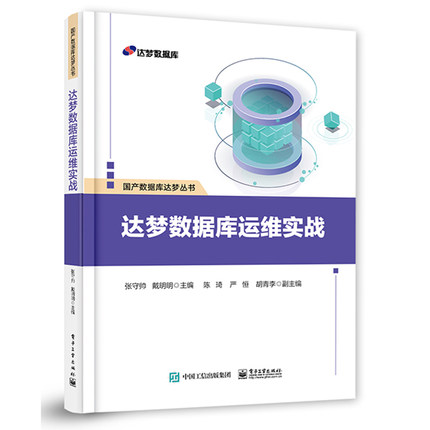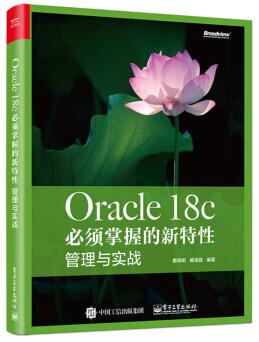PyCharm 添加远程项目Interpreter 报 The authenticity of host can't be established 解决方法
作者:
dave
使用Pycharm 添加远程的主机,报如下错误:
The authenticity of host '192.168.56.2' can't be established.
RSA key fingerprint is 19:3b:55:7d:24:cd:b2:c9:23:ad:67:18:a1:5c:6d:3d.
Are you sure you want to continue connecting?
解决方法:
1.
在C:/Users/用户下面创建.ssh目录
因为目录名带‘. ’, 所以只能在dos里创建。 如下:
C:/Users/Dave>cd C:/Users/Dave
C:/Users/Dave>mkdir .ssh
2.
在.ssh 目录下创建known_hosts文件
3.
重启PyCharm并添加remote interpreter. 注意要重启PyCharm。
这次添加成功。

版权声明:本文为博主原创文章,未经博主允许不得转载。