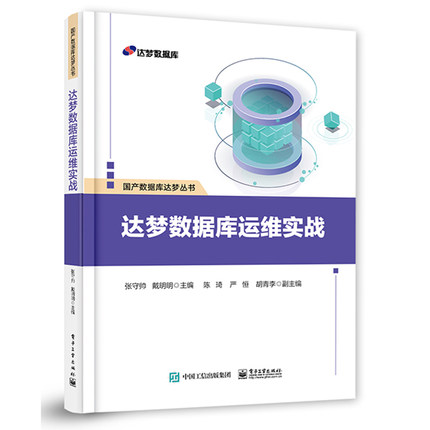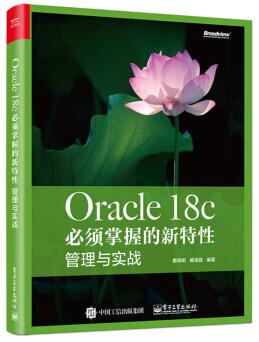http://www.cndba.cn/cndba/dave/article/205http://www.cndba.cn/cndba/dave/article/205
http://www.cndba.cn/cndba/dave/article/205
http://www.cndba.cn/cndba/dave/article/205
RAC 节点2 db 挂掉了,手工启动报错如下:http://www.cndba.cn/cndba/dave/article/205
http://www.cndba.cn/cndba/dave/article/205
http://www.cndba.cn/cndba/dave/article/205
SQL> startup
ORACLE instance started.
Total System Global Area 1560281088 bytes
Fixed Size 2924784 bytes
Variable Size 1073745680 bytes
Database Buffers 469762048 bytes
Redo Buffers 13848576 bytes
ORA-01105: mount is incompatible with mounts by other instances
ORA-01174: DB_FILES is 1000 buts needs to be 200 to be compatible
SQL> show parameter db_files
NAME TYPE VALUE
------------------------------------ ----------- ------------------------------
db_files integer 1000
SQL>
db_files 参数控制数据文件的数量,默认200,这个在生产环境过小,所以手工修改成了1000. 结果节点重启生效了,节点1并没有生效。 所以节点2启动失败。
SQL> show parameter db_files
NAME TYPE VALUE
------------------------------------ ----------- ------------------------------
db_files integer 200
SQL>
问题确定就好办,重启一下节点1上的db:http://www.cndba.cn/cndba/dave/article/205http://www.cndba.cn/cndba/dave/article/205http://www.cndba.cn/cndba/dave/article/205
SQL> startup force
ORACLE instance started.
Total System Global Area 1560281088 bytes
Fixed Size 2924784 bytes
Variable Size 1056968464 bytes
Database Buffers 486539264 bytes
Redo Buffers 13848576 bytes
Database mounted.
Database opened.
SQL> show parameter db_files
NAME TYPE VALUE
------------------------------------ ----------- ------------------------------
db_files integer 1000
SQL>
--节点2:
SQL> alter database open;
alter database open
*
ERROR at line 1:
ORA-01507: database not mounted
SQL> alter database mount;
Database altered.
SQL> alter database open;
Database altered.
RAC 恢复正常。
小结:
在RAC 环境下,修改静态参数,需要同时重启2个实例,否则就会出现参数不一致,导致不能启动。
版权声明:本文为博主原创文章,未经博主允许不得转载。