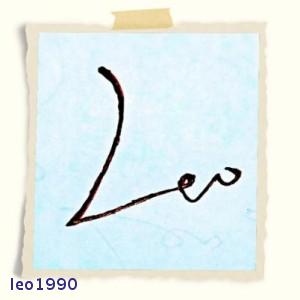一、重建控制文件
--跟踪当前会话 SQL> oradebug setmypid Statement processed. --生成控制文件脚本 SQL> alter database backup controlfile to trace;Database altered. --获取trace文件位置 SQL> oradebug tracefile_name; /u01/app/oracle/diag/rdbms/orcl_st/ORCL/trace/ORCL_ora_5736.trc
--查看控制文件内容
SQL> !cat /u01/app/oracle/diag/rdbms/orcl_st/ORCL/trace/ORCL_ora_5736.trc Trace file /u01/app/oracle/diag/rdbms/orcl_st/ORCL/trace/ORCL_ora_5736.trc Oracle Database 11g Enterprise Edition Release 11.2.0.4.0 - 64bit Production With the Partitioning, OLAP, Data Mining and Real Application Testing options ORACLE_HOME = /u01/app/oracle/product/11.2.0/dbhome_1 System name: Linux Node name: dg1 Release: 3.8.13-16.2.1.el6uek.x86_64 Version: #1 SMP Thu Nov 7 17:01:44 PST 2013 Machine: x86_64 Instance name: ORCL Redo thread mounted by this instance: 1 Oracle process number: 19 Unix process pid: 5736, image: oracle@dg1 (TNS V1-V3) *** 2016-07-21 14:48:22.503 *** SESSION ID:(1.5) 2016-07-21 14:48:22.503 *** CLIENT ID:() 2016-07-21 14:48:22.503 *** SERVICE NAME:(SYS$USERS) 2016-07-21 14:48:22.503 *** MODULE NAME:(sqlplus@dg1 (TNS V1-V3)) 2016-07-21 14:48:22.503 *** ACTION NAME:() 2016-07-21 14:48:22.503 KQRCMT: Write failed with error=604 po=0x918420c8 cid=0 diagnostics : cid=0 hash=6b2bf49b flag=26 *** 2016-07-21 15:00:08.438 Processing Oradebug command 'setmypid' *** 2016-07-21 15:00:08.446 Oradebug command 'setmypid' console output:*** 2016-07-21 15:00:45.907 -- The following are current System-scope REDO Log Archival related -- parameters and can be included in the database initialization file. -- -- LOG_ARCHIVE_DEST='' -- LOG_ARCHIVE_DUPLEX_DEST='' -- -- LOG_ARCHIVE_FORMAT=%t_%s_%r.arc -- -- DB_UNIQUE_NAME="orcl_st" -- -- LOG_ARCHIVE_CONFIG='SEND, RECEIVE' -- LOG_ARCHIVE_CONFIG='DG_CONFIG=("orcl_pd")' -- LOG_ARCHIVE_MAX_PROCESSES=4 -- STANDBY_FILE_MANAGEMENT=auto -- STANDBY_ARCHIVE_DEST=?/dbs/arch -- FAL_CLIENT='' -- FAL_SERVER=orcl_pd -- -- LOG_ARCHIVE_DEST_2='SERVICE=orcl_st' -- LOG_ARCHIVE_DEST_2='OPTIONAL REOPEN=300 NODELAY' -- LOG_ARCHIVE_DEST_2='LGWR NOAFFIRM NOEXPEDITE NOVERIFY ASYNC=61440' -- LOG_ARCHIVE_DEST_2='REGISTER NOALTERNATE NODEPENDENCY' -- LOG_ARCHIVE_DEST_2='NOMAX_FAILURE NOQUOTA_SIZE NOQUOTA_USED' -- LOG_ARCHIVE_DEST_2='DB_UNIQUE_NAME=orcl_pd' -- LOG_ARCHIVE_DEST_2='VALID_FOR=(STANDBY_LOGFILE,STANDBY_ROLE)' -- LOG_ARCHIVE_DEST_STATE_2=ENABLE -- -- LOG_ARCHIVE_DEST_1='LOCATION=/u01/app/oracle/oradata/orcl/archivelog' -- LOG_ARCHIVE_DEST_1='OPTIONAL REOPEN=300 NODELAY' -- LOG_ARCHIVE_DEST_1='ARCH NOAFFIRM NOEXPEDITE NOVERIFY SYNC' -- LOG_ARCHIVE_DEST_1='REGISTER NOALTERNATE NODEPENDENCY' -- LOG_ARCHIVE_DEST_1='NOMAX_FAILURE NOQUOTA_SIZE NOQUOTA_USED' -- LOG_ARCHIVE_DEST_1='DB_UNIQUE_NAME=orcl_st' -- LOG_ARCHIVE_DEST_1='VALID_FOR=(PRIMARY_ROLE,ONLINE_LOGFILES)' -- LOG_ARCHIVE_DEST_STATE_1=ENABLE -- -- Below are two sets of SQL statements, each of which creates a new -- control file and uses it to open the database. The first set opens -- the database with the NORESETLOGS option and should be used only if -- the current versions of all online logs are available. The second -- set opens the database with the RESETLOGS option and should be used -- if online logs are unavailable. -- The appropriate set of statements can be copied from the trace into -- a script file, edited as necessary, and executed when there is a -- need to re-create the control file. -- -- Set #1. NORESETLOGS case -- -- The following commands will create a new control file and use it -- to open the database. -- Data used by Recovery Manager will be lost. -- Additional logs may be required for media recovery of offline -- Use this only if the current versions of all online logs are -- available. -- WARNING! The current control file needs to be checked against -- the datafiles to insure it contains the correct files. The -- commands printed here may be missing log and/or data files. -- Another report should be made after the database has been -- successfully opened. -- After mounting the created controlfile, the following SQL -- statement will place the database in the appropriate -- protection mode: -- ALTER DATABASE SET STANDBY DATABASE TO MAXIMIZE PERFORMANCE STARTUP NOMOUNT CREATE CONTROLFILE REUSE DATABASE "ORCL" NORESETLOGS FORCE LOGGING ARCHIVELOG MAXLOGFILES 16 MAXLOGMEMBERS 3 MAXDATAFILES 100 MAXINSTANCES 8 MAXLOGHISTORY 292 LOGFILE GROUP 1 '/u01/app/oracle/fast_recovery_area/ORCL_ST/onlinelog/o1_mf_1_c94vggms_.log' SIZE 50M BLOCKSIZE 512, GROUP 2 '/u01/app/oracle/fast_recovery_area/ORCL_ST/onlinelog/o1_mf_2_c94vgk0c_.log' SIZE 50M BLOCKSIZE 512, GROUP 3 '/u01/app/oracle/fast_recovery_area/ORCL_ST/onlinelog/o1_mf_3_c94vglyx_.log' SIZE 50M BLOCKSIZE 512 -- STANDBY LOGFILE -- GROUP 4 '/u01/app/oracle/fast_recovery_area/ORCL_ST/onlinelog/o1_mf_4_c94vgn8t_.log' SIZE 50M BLOCKSIZE 512, -- GROUP 5 '/u01/app/oracle/fast_recovery_area/ORCL_ST/onlinelog/o1_mf_5_c94vgpsq_.log' SIZE 50M BLOCKSIZE 512, -- GROUP 6 '/u01/app/oracle/fast_recovery_area/ORCL_ST/onlinelog/o1_mf_6_c94vgrd0_.log' SIZE 50M BLOCKSIZE 512, -- GROUP 7 '/u01/app/oracle/fast_recovery_area/ORCL_ST/onlinelog/o1_mf_7_c94vgssm_.log' SIZE 50M BLOCKSIZE 512 DATAFILE '/u01/app/oracle/oradata/orcl/system01.dbf', '/u01/app/oracle/oradata/orcl/sysaux01.dbf', '/u01/app/oracle/oradata/orcl/undotbs01.dbf', '/u01/app/oracle/oradata/orcl/users01.dbf', '/u01/app/oracle/oradata/orcl/example01.dbf' CHARACTER SET WE8MSWIN1252 ; -- Commands to re-create incarnation table -- Below log names MUST be changed to existing filenames on -- disk. Any one log file from each branch can be used to -- re-create incarnation records. -- ALTER DATABASE REGISTER LOGFILE '/u01/app/oracle/oradata/orcl/archivelog/1_1_824297850.arc'; -- ALTER DATABASE REGISTER LOGFILE '/u01/app/oracle/oradata/orcl/archivelog/1_1_898987193.arc'; -- Recovery is required if any of the datafiles are restored backups, -- or if the last shutdown was not normal or immediate. RECOVER DATABASE -- All logs need archiving and a log switch is needed. ALTER SYSTEM ARCHIVE LOG ALL; -- Database can now be opened normally. ALTER DATABASE OPEN; -- Commands to add tempfiles to temporary tablespaces. -- Online tempfiles have complete space information. -- Other tempfiles may require adjustment. ALTER TABLESPACE TEMP ADD TEMPFILE '/u01/app/oracle/oradata/orcl/temp01.dbf' SIZE 20971520 REUSE AUTOEXTEND ON NEXT 655360 MAXSIZE 32767M; -- End of tempfile additions. -- -- -- ---------------------------------------------------------- -- The following script can be used on the standby database -- to re-populate entries for a standby controlfile created -- on the primary and copied to the standby site. ---------------------------------------------------------- ALTER DATABASE ADD STANDBY LOGFILE '/u01/app/oracle/fast_recovery_area/ORCL_ST/onlinelog/o1_mf_4_c94vgn8t_.log' SIZE 50M BLOCKSIZE 512 REUSE; ALTER DATABASE ADD STANDBY LOGFILE '/u01/app/oracle/fast_recovery_area/ORCL_ST/onlinelog/o1_mf_5_c94vgpsq_.log' SIZE 50M BLOCKSIZE 512 REUSE; ALTER DATABASE ADD STANDBY LOGFILE '/u01/app/oracle/fast_recovery_area/ORCL_ST/onlinelog/o1_mf_6_c94vgrd0_.log' SIZE 50M BLOCKSIZE 512 REUSE; ALTER DATABASE ADD STANDBY LOGFILE '/u01/app/oracle/fast_recovery_area/ORCL_ST/onlinelog/o1_mf_7_c94vgssm_.log' SIZE 50M BLOCKSIZE 512 REUSE; -- Registering these archivelog entries will help rebuild -- information displayed by the V$ARCHIVED_LOG fixed view -- Set #2. RESETLOGS case -- -- The following commands will create a new control file and use it -- to open the database. -- Data used by Recovery Manager will be lost. -- The contents of online logs will be lost and all backups will -- be invalidated. Use this only if online logs are damaged. -- WARNING! The current control file needs to be checked against -- the datafiles to insure it contains the correct files. The -- commands printed here may be missing log and/or data files. -- Another report should be made after the database has been -- successfully opened. -- After mounting the created controlfile, the following SQL -- statement will place the database in the appropriate -- protection mode: -- ALTER DATABASE SET STANDBY DATABASE TO MAXIMIZE PERFORMANCE STARTUP NOMOUNT CREATE CONTROLFILE REUSE DATABASE "ORCL" RESETLOGS FORCE LOGGING ARCHIVELOG MAXLOGFILES 16 MAXLOGMEMBERS 3 MAXDATAFILES 100 MAXINSTANCES 8 MAXLOGHISTORY 292 LOGFILE GROUP 1 '/u01/app/oracle/fast_recovery_area/ORCL_ST/onlinelog/o1_mf_1_c94vggms_.log' SIZE 50M BLOCKSIZE 512, GROUP 2 '/u01/app/oracle/fast_recovery_area/ORCL_ST/onlinelog/o1_mf_2_c94vgk0c_.log' SIZE 50M BLOCKSIZE 512, GROUP 3 '/u01/app/oracle/fast_recovery_area/ORCL_ST/onlinelog/o1_mf_3_c94vglyx_.log' SIZE 50M BLOCKSIZE 512 -- STANDBY LOGFILE DATAFILE '/u01/app/oracle/oradata/orcl/system01.dbf', '/u01/app/oracle/oradata/orcl/sysaux01.dbf', '/u01/app/oracle/oradata/orcl/undotbs01.dbf', '/u01/app/oracle/oradata/orcl/users01.dbf', '/u01/app/oracle/oradata/orcl/example01.dbf' CHARACTER SET WE8MSWIN1252 ; -- Commands to re-create incarnation table -- Below log names MUST be changed to existing filenames on -- disk. Any one log file from each branch can be used to -- re-create incarnation records. -- ALTER DATABASE REGISTER LOGFILE '/u01/app/oracle/oradata/orcl/archivelog/1_1_824297850.arc'; -- ALTER DATABASE REGISTER LOGFILE '/u01/app/oracle/oradata/orcl/archivelog/1_1_898987193.arc'; -- Recovery is required if any of the datafiles are restored backups, -- or if the last shutdown was not normal or immediate. RECOVER DATABASE USING BACKUP CONTROLFILE -- Create log files for threads other than thread one. ; -- Database can now be opened zeroing the online logs. ALTER DATABASE OPEN RESETLOGS; -- Commands to add tempfiles to temporary tablespaces. -- Online tempfiles have complete space information. -- Other tempfiles may require adjustment. ALTER TABLESPACE TEMP ADD TEMPFILE '/u01/app/oracle/oradata/orcl/temp01.dbf' SIZE 20971520 REUSE AUTOEXTEND ON NEXT 655360 MAXSIZE 32767M; -- End of tempfile additions. -- -- -- ---------------------------------------------------------- -- The following script can be used on the standby database -- to re-populate entries for a standby controlfile created -- on the primary and copied to the standby site. ---------------------------------------------------------- ALTER DATABASE ADD STANDBY LOGFILE '/u01/app/oracle/fast_recovery_area/ORCL_ST/onlinelog/o1_mf_4_c94vgn8t_.log' SIZE 50M BLOCKSIZE 512 REUSE; ALTER DATABASE ADD STANDBY LOGFILE '/u01/app/oracle/fast_recovery_area/ORCL_ST/onlinelog/o1_mf_5_c94vgpsq_.log' SIZE 50M BLOCKSIZE 512 REUSE; ALTER DATABASE ADD STANDBY LOGFILE '/u01/app/oracle/fast_recovery_area/ORCL_ST/onlinelog/o1_mf_6_c94vgrd0_.log' SIZE 50M BLOCKSIZE 512 REUSE; ALTER DATABASE ADD STANDBY LOGFILE '/u01/app/oracle/fast_recovery_area/ORCL_ST/onlinelog/o1_mf_7_c94vgssm_.log' SIZE 50M BLOCKSIZE 512 REUSE; -- Registering these archivelog entries will help rebuild -- information displayed by the V$ARCHIVED_LOG fixed view *** 2016-07-21 15:23:14.185 Processing Oradebug command 'tracefile_name' *** 2016-07-21 15:23:14.185 Oradebug command 'tracefile_name' console output: /u01/app/oracle/diag/rdbms/orcl_st/ORCL/trace/ORCL_ora_5736.trc
--使用noresetlogs 模式重建数据文件
上面的控制文件内容介绍resetlogs和norestlogs 模式重建数据文件的说明
SQL> CREATE CONTROLFILE REUSE DATABASE "ORCL" NORESETLOGS FORCE LOGGING ARCHIVELOG MAXLOGFILES 16 MAXLOGMEMBERS 3 MAXDATAFILES 100 MAXINSTANCES 8 MAXLOGHISTORY 292 LOGFILE GROUP 1 '/u01/app/oracle/fast_recovery_area/ORCL_ST/onlinelog/o1_mf_1_c94vggms_.log' SIZE 50M BLOCKSIZE 512, GROUP 2 '/u01/app/oracle/fast_recovery_area/ORCL_ST/onlinelog/o1_mf_2_c94vgk0c_.log' SIZE 50M BLOCKSIZE 512, GROUP 3 '/u01/app/oracle/fast_recovery_area/ORCL_ST/onlinelog/o1_mf_3_c94vglyx_.log' SIZE 50M BLOCKSIZE 512 -- STANDBY LOGFILE -- GROUP 4 '/u01/app/oracle/fast_recovery_area/ORCL_ST/onlinelog/o1_mf_4_c94vgn8t_.log' SIZE 50M BLOCKSIZE 512, -- GROUP 5 '/u01/app/oracle/fast_recovery_area/ORCL_ST/onlinelog/o1_mf_5_c94vgpsq_.log' SIZE 50M BLOCKSIZE 512, -- GROUP 6 '/u01/app/oracle/fast_recovery_area/ORCL_ST/onlinelog/o1_mf_6_c94vgrd0_.log' SIZE 50M BLOCKSIZE 512, -- GROUP 7 '/u01/app/oracle/fast_recovery_area/ORCL_ST/onlinelog/o1_mf_7_c94vgssm_.log' SIZE 50M BLOCKSIZE 512 DATAFILE '/u01/app/oracle/oradata/orcl/system01.dbf', '/u01/app/oracle/oradata/orcl/sysaux01.dbf', '/u01/app/oracle/oradata/orcl/undotbs01.dbf', '/u01/app/oracle/oradata/orcl/users01.dbf', '/u01/app/oracle/oradata/orcl/example01.dbf' CHARACTER SET WE8MSWIN1252 23 ; CREATE CONTROLFILE REUSE DATABASE "ORCL" NORESETLOGS FORCE LOGGING ARCHIVELOG * ERROR at line 1: ORA-01503: CREATE CONTROLFILE failed ORA-01192: must have at least one enabled thread
出现上面的原因是因为我没有删除数据库的控制文件做的实验,如果删除数据库的控制文件,上面的操作可以成功如下:
SQL> shutdown immediate Database closed. Database dismounted. ORACLE instance shut down. SQL> startup nomount ORACLE instance started. Total System Global Area 835104768 bytes Fixed Size 2257840 bytesVariable Size 541068368 bytesDatabase Buffers 289406976 bytes Redo Buffers 2371584 bytes
SQL> CREATE CONTROLFILE REUSE DATABASE "ORCL" NORESETLOGS FORCE LOGGING ARCHIVELOG MAXLOGFILES 16 MAXLOGMEMBERS 3 MAXDATAFILES 100 MAXINSTANCES 8 MAXLOGHISTORY 292 LOGFILE GROUP 1 '/u01/app/oracle/fast_recovery_area/ORCL_ST/onlinelog/o1_mf_1_c94vggms_.log' SIZE 50M BLOCKSIZE 512, GROUP 2 '/u01/app/oracle/fast_recovery_area/ORCL_ST/onlinelog/o1_mf_2_c94vgk0c_.log' SIZE 50M BLOCKSIZE 512, GROUP 3 '/u01/app/oracle/fast_recovery_area/ORCL_ST/onlinelog/o1_mf_3_c94vglyx_.log' SIZE 50M BLOCKSIZE 512 -- STANDBY LOGFILE -- GROUP 4 '/u01/app/oracle/fast_recovery_area/ORCL_ST/onlinelog/o1_mf_4_c94vgn8t_.log' SIZE 50M BLOCKSIZE 512, -- GROUP 5 '/u01/app/oracle/fast_recovery_area/ORCL_ST/onlinelog/o1_mf_5_c94vgpsq_.log' SIZE 50M BLOCKSIZE 512, -- GROUP 6 '/u01/app/oracle/fast_recovery_area/ORCL_ST/onlinelog/o1_mf_6_c94vgrd0_.log' SIZE 50M BLOCKSIZE 512, -- GROUP 7 '/u01/app/oracle/fast_recovery_area/ORCL_ST/onlinelog/o1_mf_7_c94vgssm_.log' SIZE 50M BLOCKSIZE 512 DATAFILE '/u01/app/oracle/oradata/orcl/system01.dbf', '/u01/app/oracle/oradata/orcl/sysaux01.dbf', '/u01/app/oracle/oradata/orcl/undotbs01.dbf', '/u01/app/oracle/oradata/orcl/users01.dbf', '/u01/app/oracle/oradata/orcl/example01.dbf' CHARACTER SET WE8MSWIN1252 23 ; Control file created. SQL> alter database open; Database altered.
--我们重建数据文件之后要添加temp表空间,虽然我们从dba_tablespaces视图里可以查看到temp 表空间,但是该表空确实没有数据文件的,我们需要手动添加。
SQL> select * from v$tempfile; no rows selected SQL> ALTER TABLESPACE TEMP ADD TEMPFILE '/u01/app/oracle/oradata/orcl/temp01.dbf' SIZE 100m REUSE AUTOEXTEND ON NEXT 10m MAXSIZE 1000M; Tablespace altered. SQL> select * from v$tempfile; FILE# CREATION_CHANGE# CREATION_ TS# RFILE# STATUS ENABLED BYTES BLOCKS CREATE_BYTES BLOCK_SIZE NAME ----------------------------------------------------------------------------------------------------------------------------------------------------------- 1 1012045 21-JUL-16 3 1 ONLINE READ WRITE 104857600 12800 104857600 8192/u01/app/oracle/oradata/orcl/temp01.dbf
--解决方法使用resetlogs模式创建控制文件
SQL> CREATE CONTROLFILE REUSE DATABASE "ORCL" RESETLOGS FORCE LOGGING ARCHIVELOG MAXLOGFILES 16 MAXLOGMEMBERS 3 MAXDATAFILES 100 MAXINSTANCES 8 MAXLOGHISTORY 292 LOGFILE GROUP 1 '/u01/app/oracle/fast_recovery_area/ORCL_ST/onlinelog/o1_mf_1_c94vggms_.log' SIZE 50M BLOCKSIZE 512, GROUP 2 '/u01/app/oracle/fast_recovery_area/ORCL_ST/onlinelog/o1_mf_2_c94vgk0c_.log' SIZE 50M BLOCKSIZE 512, GROUP 3 '/u01/app/oracle/fast_recovery_area/ORCL_ST/onlinelog/o1_mf_3_c94vglyx_.log' SIZE 50M BLOCKSIZE 512 -- STANDBY LOGFILE DATAFILE '/u01/app/oracle/oradata/orcl/system01.dbf', '/u01/app/oracle/oradata/orcl/sysaux01.dbf', '/u01/app/oracle/oradata/orcl/undotbs01.dbf', '/u01/app/oracle/oradata/orcl/users01.dbf', '/u01/app/oracle/oradata/orcl/example01.dbf' CHARACTER SET WE8MSWIN1252 19 ; Control file created.
SQL> alter database open; alter database open * ERROR at line 1: ORA-01589: must use RESETLOGS or NORESETLOGS option for database open SQL> alter database open resetlogs; Database altered. SQL> select status from v$instance; STATUS ------------ OPEN
--我们重建数据文件之后要添加temp表空间,虽然我们从dba_tablespaces视图里可以查看到temp 表空间,但是该表空确实没有数据文件的,我们需要手动添加。
SQL> select * from v$tempfile; no rows selected SQL> ALTER TABLESPACE TEMP ADD TEMPFILE '/u01/app/oracle/oradata/orcl/temp01.dbf' SIZE 100m REUSE AUTOEXTEND ON NEXT 10m MAXSIZE 1000M; Tablespace altered. SQL> select * from v$tempfile; FILE# CREATION_CHANGE# CREATION_ TS# RFILE# STATUS ENABLED BYTES BLOCKS CREATE_BYTES BLOCK_SIZE ---------- ---------------- --------- ---------- ---------- ------- ---------- ---------- ---------- ------------ ---------- NAME --------------------------------------------------------------------------------------------------------------------------------------------------------------------------- 1 1012045 21-JUL-16 3 1 ONLINE READ WRITE 104857600 12800 104857600 8192 /u01/app/oracle/oradata/orcl/temp01.dbf
至此我们重建数据文件全部完成。
版权声明:本文为博主原创文章,未经博主允许不得转载。