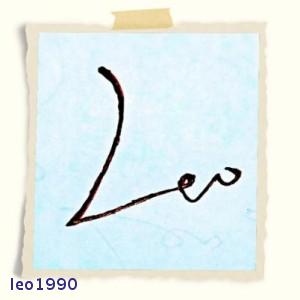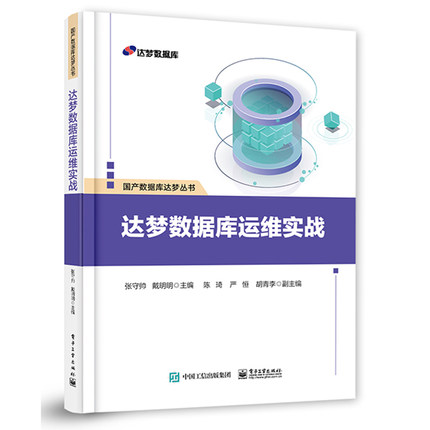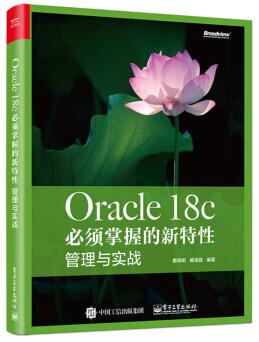环境 :Oracle 11g RAC 11.2.0.4
opatch p6880880_112000_Linux-x86-64.zip
GI 补丁 p25476126_112040_Linux-x86-64.zip
数据库补丁 p24732075_112040_Linux-x86-64.zip
一.升级opatch:
mv OPatch OPatch.bak
unzip p6880880_112000_Linux-x86-64.zip -d /u01/app/11.2.0/grid
chown -R grid:oinstall OPatch
二 GI 打补丁
1 更新opatch的版本(每个节点都执行)
[[email protected] grid]# mv OPatch OPatch.bak
[[email protected] /]# unzip p6880880_112000_Linux-x86-64.zip -d /u01/app/11.2.0/grid
[[email protected] /]# chown -R grid:oinstall /u01/app/11.2.0/grid/OPatch
2 检查opatch的版本
[[email protected] OPatch]$ /u01/app/11.2.0/grid/OPatch/opatch version
OPatch Version: 11.2.0.3.16
OPatch succeeded.
3 检查 Inventory有效性:
[[email protected] OPatch]$ /u01/app/11.2.0/grid/OPatch/opatch lsinventory -detail -oh $ORACLE_HOME
Oracle Interim Patch Installer version 11.2.0.3.16
Copyright (c) 2017, Oracle Corporation. All rights reserved.
Oracle Home : /u01/app/11.2.0/grid
Central Inventory : /u01/app/oraInventory
from : /u01/app/11.2.0/grid/oraInst.loc
OPatch version : 11.2.0.3.16
OUI version : 11.2.0.4.0
Log file location : /u01/app/11.2.0/grid/cfgtoollogs/opatch/opatch2017-06-08_04-24-59AM_1.log
Lsinventory Output file location : /u01/app/11.2.0/grid/cfgtoollogs/opatch/lsinv/lsinventory2017-06-08_04-24-59AM.txt
--------------------------------------------------------------------------------
Local Machine Information::
Hostname: rac1
ARU platform id: 226
ARU platform description:: Linux x86-64
Installed Top-level Products (1):
Oracle Grid Infrastructure 11g 11.2.0.4.0
There are 1 products installed in this Oracle Home.
Installed Products (89):
Agent Required Support Files 10.2.0.4.5
Assistant Common Files 11.2.0.4.0
Automatic Storage Management Assistant 11.2.0.4.0
Bali Share 1.1.18.0.0
Buildtools Common Files 11.2.0.4.0
Character Set Migration Utility 11.2.0.4.0
Cluster Ready Services Files 11.2.0.4.0
Cluster Verification Utility Common Files 11.2.0.4.0
Cluster Verification Utility Files 11.2.0.4.0
Database SQL Scripts 11.2.0.4.0
Deinstallation Tool 11.2.0.4.0
Enterprise Manager Common Core Files 10.2.0.4.5
Enterprise Manager Common Files 10.2.0.4.5
Enterprise Manager plugin Common Files 11.2.0.4.0
Expat libraries 2.0.1.0.1
HAS Common Files 11.2.0.4.0
HAS Files for DB 11.2.0.4.0
Installation Common Files 11.2.0.4.0
Installation Plugin Files 11.2.0.4.0
Installer SDK Component 11.2.0.4.0
Java Development Kit 1.5.0.51.10
LDAP Required Support Files 11.2.0.4.0
OLAP SQL Scripts 11.2.0.4.0
Oracle Advanced Security 11.2.0.4.0
Oracle Clusterware RDBMS Files 11.2.0.4.0
Oracle Configuration Manager Deconfiguration 10.3.1.0.0
Oracle Containers for Java 11.2.0.4.0
Oracle Core Required Support Files 11.2.0.4.0
Oracle Database 11g 11.2.0.4.0
Oracle Database 11g Multimedia Files 11.2.0.4.0
Oracle Database Deconfiguration 11.2.0.4.0
Oracle Database User Interface 2.2.13.0.0
Oracle Database Utilities 11.2.0.4.0
Oracle DBCA Deconfiguration 11.2.0.4.0
Oracle Extended Windowing Toolkit 3.4.47.0.0
Oracle Globalization Support 11.2.0.4.0
Oracle Globalization Support 11.2.0.4.0
Oracle Grid Infrastructure 11g 11.2.0.4.0
Oracle Help For Java 4.2.9.0.0
Oracle Ice Browser 5.2.3.6.0
Oracle Internet Directory Client 11.2.0.4.0
Oracle Java Client 11.2.0.4.0
Oracle JDBC/OCI Instant Client 11.2.0.4.0
Oracle JDBC/THIN Interfaces 11.2.0.4.0
Oracle JFC Extended Windowing Toolkit 4.2.36.0.0
Oracle JVM 11.2.0.4.0
Oracle LDAP administration 11.2.0.4.0
Oracle Locale Builder 11.2.0.4.0
Oracle Multimedia 11.2.0.4.0
Oracle Multimedia Client Option 11.2.0.4.0
Oracle Multimedia Java Advanced Imaging 11.2.0.4.0
Oracle Multimedia Locator 11.2.0.4.0
Oracle Multimedia Locator RDBMS Files 11.2.0.4.0
Oracle Net 11.2.0.4.0
Oracle Net Listener 11.2.0.4.0
Oracle Net Required Support Files 11.2.0.4.0
Oracle Netca Client 11.2.0.4.0
Oracle Notification Service 11.2.0.3.0
Oracle Notification Service (eONS) 11.2.0.4.0
Oracle One-Off Patch Installer 11.2.0.3.4
Oracle Quality of Service Management (Client) 11.2.0.4.0
Oracle Quality of Service Management (Server) 11.2.0.4.0
Oracle RAC Deconfiguration 11.2.0.4.0
Oracle RAC Required Support Files-HAS 11.2.0.4.0
Oracle Recovery Manager 11.2.0.4.0
Oracle Security Developer Tools 11.2.0.4.0
Oracle Text Required Support Files 11.2.0.4.0
Oracle Universal Installer 11.2.0.4.0
Oracle USM Deconfiguration 11.2.0.4.0
Oracle Wallet Manager 11.2.0.4.0
Parser Generator Required Support Files 11.2.0.4.0
Perl Interpreter 5.10.0.0.2
Perl Modules 5.10.0.0.1
PL/SQL 11.2.0.4.0
PL/SQL Embedded Gateway 11.2.0.4.0
Platform Required Support Files 11.2.0.4.0
Precompiler Required Support Files 11.2.0.4.0
RDBMS Required Support Files 11.2.0.4.0
RDBMS Required Support Files for Instant Client 11.2.0.4.0
RDBMS Required Support Files Runtime 11.2.0.4.0
Required Support Files 11.2.0.4.0
Secure Socket Layer 11.2.0.4.0
SQL*Plus 11.2.0.4.0
SQL*Plus Files for Instant Client 11.2.0.4.0
SQL*Plus Required Support Files 11.2.0.4.0
SSL Required Support Files for InstantClient 11.2.0.4.0
Universal Storage Manager Files 11.2.0.4.0
XDK Required Support Files 11.2.0.4.0
XML Parser for Java 11.2.0.4.0
There are 89 products installed in this Oracle Home.
There are no Interim patches installed in this Oracle Home.
--------------------------------------------------------------------------------
OPatch succeeded.
4 配置OCM
用root用户在/u01/app/11.2.0/grid/OPatch/ocm/bin/下,用emocmrsp生成ocm.rsp文件(该文件会生成在当前目录)
[[email protected] /]#cd /u01/app/11.2.0/grid/OPatch/ocm/bin
[[email protected] bin]#./emocmrsp
将生成的ocm.rsp放到/u01/app/11.2.0/grid/OPatch/ocm/bin/目录下
5 停止OEM
$ <ORACLE_HOME>/bin/emctl stop dbconsole
6 解压patch文件,给成grid的权限
unzip p25476126_112040_Linux-x86-64.zip
chown -R grid:oinstall /25476126
7 Patching GI 用root用户执行如下
Case 1: GI Home and the Database Homes that are not shared and ACFS file system is not configured.
As root user, execute the following command on each node of the cluster:
--官方文档有说明GI HOME, ORCLE HOME 不在共享目录,ACFS 文件系统没有配置话,在每个节点执行
# opatch auto <UNZIPPED_PATCH_LOCATION>/25476126 -ocmrf <ocm response file>
Case 2: GI Home is not shared, Database Home is shared, ACFS may be used.
--官方文档有说明GI HOME 不在共享目录, ORCLE HOME 在共享目录,ACFS 文件系统配置话,在每个节点按照下面的步骤执行
Patching instructions:
1 From the Oracle database home, make sure to stop the Oracle RAC databases running on all nodes. As the database home owner execute:
$ <ORACLE_HOME>/bin/srvctl stop database –d <db-unique-name>
2 On the 1st node, unmount the ACFS file systems. See My Oracle Support Document 1494652.1 for unmounting ACFS file systems.
3 On the 1st node, apply the patch to the GI Home using the opatch auto command. As root user, execute the following command:
# opatch auto <UNZIPPED_PATCH_LOCATION>/25476126 -ocmrf <ocm response file>
4 If the message, "A system reboot is recommended before using ACFS” is shown, then a reboot must be issued before continuing. Failure to do so will result in running with an unpatched ACFS/ADVM/OKS driver.
5 On the 1st node, remount ACFS file systems. See My Oracle Support Document 1494652.1 for mounting ACFS file systems.
6 On the 1st node, apply the patch to the Database home using the opatch auto command. Since the Database home is shared, this operation will patch the Database home across the cluster. Note that a USM only patch cannot be applied to a database home. As root user, execute the following command:
# opatch auto <UNZIPPED_PATCH_LOCATION>/25476126 -oh <DATABASE_HOME> -ocmrf <ocm response file>
7 On the 1st node only, restart the Oracle instance, which you have previously stopped in Step 1. As the database home owner execute:
$ <ORACLE_HOME>/bin/srvctl start instance –d <db-unique-name> -n <nodename>
8 On the 2nd (next) node, unmount the ACFS file systems. See My Oracle Support Document 1494652.1 for unmounting ACFS file systems.
9 On the 2nd node, apply the patch to GI Home using the opatch auto command. As root user, execute the following command:
# opatch auto <UNZIPPED_PATCH_LOCATION>/25476126 -oh <GI_HOME> -ocmrf <ocm response file>
10 If the message, "A system reboot is recommended before using ACFS” is shown, then a reboot must be issued before continuing. Failure to do so will result in running with an unpatched ACFS/ADVM/OKS driver.
11 On the 2nd node, running the opatch auto command in Step 9 will restart the stack.
12 On the 2nd node, remount ACFS file systems. See My Oracle Support Document 1494652.1 for mounting ACFS file systems.
13 On the 2nd node only, restart the Oracle instance, which you have previously stopped in Step 1. As the database home owner execute:
$ <ORACLE_HOME>/bin/srvctl start instance –d <db-unique-name> -n <nodename>
14 Repeat Steps 8 through 13 for all remaining nodes of the cluster.
[root@rac1 bin]# /u01/app/11.2.0/grid/OPatch/opatch auto /25476126 -ocmrf /u01/app/11.2.0/grid/OPatch/ocm/bin/ocm.rsp
Executing /u01/app/11.2.0/grid/perl/bin/perl /u01/app/11.2.0/grid/OPatch/crs/patch11203.pl -patchdir / -patchn 25476126 -ocmrf /u01/app/11.2.0/grid/OPatch/ocm/bin/ocm.rsp -paramfile /u01/app/11.2.0/grid/crs/install/crsconfig_params
This is the main log file: /u01/app/11.2.0/grid/cfgtoollogs/opatchauto2017-06-08_04-52-40.log
This file will show your detected configuration and all the steps that opatchauto attempted to do on your system:
/u01/app/11.2.0/grid/cfgtoollogs/opatchauto2017-06-08_04-52-40.report.log
2017-06-08 04:52:40: Starting Clusterware Patch Setup
Using configuration parameter file: /u01/app/11.2.0/grid/crs/install/crsconfig_params
The opatch minimum version check for patch //25476126/24732075 failed for /u01/app/oracle/product/11.2.0/db_1
The opatch minimum version check for patch //25476126/23054319/custom/server/23054319 failed for /u01/app/oracle/product/11.2.0/db_1
Opatch version check failed for oracle home /u01/app/oracle/product/11.2.0/db_1
Opatch version check failed
ERROR: update the opatch version for the failed homes and retry
opatch auto failed.
--我的环境符合第一种情况 结果执行报错,后来命令加上 -oh /u01/app/11.2.0/grid 执行成功
[root@rac1 bin]# /u01/app/11.2.0/grid/OPatch/opatch auto /25476126 -oh /u01/app/11.2.0/grid -ocmrf /u01/app/11.2.0/grid/OPatch/ocm/bin/ocm.rsp
Executing /u01/app/11.2.0/grid/perl/bin/perl /u01/app/11.2.0/grid/OPatch/crs/patch11203.pl -patchdir / -patchn 25476126 -oh /u01/app/11.2.0/grid -ocmrf /u01/app/11.2.0/grid/OPatch/ocm/bin/ocm.rsp -paramfile /u01/app/11.2.0/grid/crs/install/crsconfig_params
This is the main log file: /u01/app/11.2.0/grid/cfgtoollogs/opatchauto2017-06-08_04-53-26.log
This file will show your detected configuration and all the steps that opatchauto attempted to do on your system:
/u01/app/11.2.0/grid/cfgtoollogs/opatchauto2017-06-08_04-53-26.report.log
2017-06-08 04:53:26: Starting Clusterware Patch Setup
Using configuration parameter file: /u01/app/11.2.0/grid/crs/install/crsconfig_params
Stopping CRS...
Stopped CRS successfully
patch //25476126/24732075 apply successful for home /u01/app/11.2.0/grid
patch //25476126/23054319 apply successful for home /u01/app/11.2.0/grid
patch //25476126/22502505 apply successful for home /u01/app/11.2.0/grid
出现// 是因为我把补丁包放在根目录下了,在/目录下创建个文件夹software就不会出这样问题例如/software/25476126/24732075
Starting CRS...
Installing Trace File Analyzer
CRS-4123: Oracle High Availability Services has been started.
opatch auto succeeded.
以上步骤也要在另一个节点执行
--脚本执行只需要在一个节点执行即可(最好节点1执行)
8 执行catbundle.sql 脚本
[oracle@rac1 ~]$ sqlplus "/as sysdba"
SQL*Plus: Release 11.2.0.4.0 Production on Thu Jun 8 05:40:48 2017
Copyright (c) 1982, 2013, Oracle. All rights reserved.
Connected to:
Oracle Database 11g Enterprise Edition Release 11.2.0.4.0 - 64bit Production
With the Partitioning, Real Application Clusters, Automatic Storage Management, OLAP,
Data Mining and Real Application Testing options
SQL>
SQL> @?/rdbms/admin/catbundle.sql psu apply
PL/SQL procedure successfully completed.
PL/SQL procedure successfully completed.
PL/SQL procedure successfully completed.
Generating apply and rollback scripts...
Check the following file for errors:
/u01/app/oracle/cfgtoollogs/catbundle/catbundle_PSU_LEO_GENERATE_2017Jun08_05_43_01.log
Apply script: /u01/app/oracle/product/11.2.0/db_1/rdbms/admin/catbundle_PSU_LEO_APPLY.sql
Rollback script: /u01/app/oracle/product/11.2.0/db_1/rdbms/admin/catbundle_PSU_LEO_ROLLBACK.sql
PL/SQL procedure successfully completed.
Executing script file...
SQL> COLUMN spool_file NEW_VALUE spool_file NOPRINT
SQL> SELECT '/u01/app/oracle/cfgtoollogs/catbundle/' || 'catbundle_PSU_' || name || '_APPLY_' || TO_CHAR(SYSDATE, 'YYYYMonDD_hh24_mi_ss', 'NLS_DATE_LANGUAGE=''AMERICAN''') || '.log' AS spool_file FROM v$database;
SQL> SPOOL &spool_file
SQL> exec dbms_registry.set_session_namespace('SERVER')
PL/SQL procedure successfully completed.
SQL> ALTER SESSION SET current_schema = SYS;
Session altered.
SQL> PROMPT Updating registry...
Updating registry...
SQL> INSERT INTO registry$history
2 (action_time, action,
3 namespace, version, id,
4 bundle_series, comments)
5 VALUES
6 (SYSTIMESTAMP, 'APPLY',
7 SYS_CONTEXT('REGISTRY$CTX','NAMESPACE'),
8 '11.2.0.4',
9 0,
10 'PSU',
11 'Patchset 11.2.0.2.0');
1 row created.
SQL> COMMIT;
Commit complete.
SQL> SPOOL off
SQL> SET echo off
Check the following log file for errors:
/u01/app/oracle/cfgtoollogs/catbundle/catbundle_PSU_LEO_APPLY_2017Jun08_05_43_11.logSQL> @?/rdbms/admin/utlrp.sql
TIMESTAMP
--------------------------------------------------------------------------------------------------------------------------------------------------------------------------------------------------------
COMP_TIMESTAMP UTLRP_BGN 2017-06-08 05:47:20
DOC> The following PL/SQL block invokes UTL_RECOMP to recompile invalid
DOC> objects in the database. Recompilation time is proportional to the
DOC> number of invalid objects in the database, so this command may take
DOC> a long time to execute on a database with a large number of invalid
DOC> objects.
DOC>
DOC> Use the following queries to track recompilation progress:
DOC>
DOC> 1. Query returning the number of invalid objects remaining. This
DOC> number should decrease with time.
DOC> SELECT COUNT(*) FROM obj$ WHERE status IN (4, 5, 6);
DOC>
DOC> 2. Query returning the number of objects compiled so far. This number
DOC> should increase with time.
DOC> SELECT COUNT(*) FROM UTL_RECOMP_COMPILED;
DOC>
DOC> This script automatically chooses serial or parallel recompilation
DOC> based on the number of CPUs available (parameter cpu_count) multiplied
DOC> by the number of threads per CPU (parameter parallel_threads_per_cpu).
DOC> On RAC, this number is added across all RAC nodes.
DOC>
DOC> UTL_RECOMP uses DBMS_SCHEDULER to create jobs for parallel
DOC> recompilation. Jobs are created without instance affinity so that they
DOC> can migrate across RAC nodes. Use the following queries to verify
DOC> whether UTL_RECOMP jobs are being created and run correctly:
DOC>
DOC> 1. Query showing jobs created by UTL_RECOMP
DOC> SELECT job_name FROM dba_scheduler_jobs
DOC> WHERE job_name like 'UTL_RECOMP_SLAVE_%';
DOC>
DOC> 2. Query showing UTL_RECOMP jobs that are running
DOC> SELECT job_name FROM dba_scheduler_running_jobs
DOC> WHERE job_name like 'UTL_RECOMP_SLAVE_%';
DOC>#
PL/SQL procedure successfully completed.
TIMESTAMP
--------------------------------------------------------------------------------------------------------------------------------------------------------------------------------------------------------
COMP_TIMESTAMP UTLRP_END 2017-06-08 05:47:28
DOC> The following query reports the number of objects that have compiled
DOC> with errors.
DOC>
DOC> If the number is higher than expected, please examine the error
DOC> messages reported with each object (using SHOW ERRORS) to see if they
DOC> point to system misconfiguration or resource constraints that must be
DOC> fixed before attempting to recompile these objects.
DOC>#
OBJECTS WITH ERRORS
-------------------
0
DOC> The following query reports the number of errors caught during
DOC> recompilation. If this number is non-zero, please query the error
DOC> messages in the table UTL_RECOMP_ERRORS to see if any of these errors
DOC> are due to misconfiguration or resource constraints that must be
DOC> fixed before objects can compile successfully.
DOC>#
ERRORS DURING RECOMPILATION
---------------------------
0
Function created.
PL/SQL procedure successfully completed.
Function dropped.
PL/SQL procedure successfully completed.SQL > @dbmsjdev.sql
SQL > exec dbms_java_dev.disable
11 升级Oracle恢复管理器目录
如果您正在使用Oracle恢复管理器,则需要对目录进行升级。输入以下命令来升级它:
$ rman catalog username/password@alias
RMAN> UPGRADE CATALOG;[grid@rac1 OPatch]$ /u01/app/11.2.0/grid/OPatch/opatch lsinventory -detail -oh $ORACLE_HOME |grep -i patch
Oracle Interim Patch Installer version 11.2.0.3.16
OPatch version : 11.2.0.3.16
Log file location : /u01/app/11.2.0/grid/cfgtoollogs/opatch/opatch2017-06-08_06-01-18AM_1.log
Lsinventory Output file location : /u01/app/11.2.0/grid/cfgtoollogs/opatch/lsinv/lsinventory2017-06-08_06-01-18AM.txt
Oracle One-Off Patch Installer 11.2.0.3.4
Interim patches (3) :
Patch 22502505 : applied on Thu Jun 08 05:05:25 CST 2017
Unique Patch ID: 19880366
Patch description: "ACFS Patch Set Update : 11.2.0.4.160419 (22502505)"
Patch Location in Inventory:
Patch Location in Storage area:
/u01/app/11.2.0/grid/.patch_storage/22502505_Feb_17_2016_00_12_23
Patch 23054319 : applied on Thu Jun 08 05:01:51 CST 2017
Unique Patch ID: 20209287
Patch description: "OCW Patch Set Update : 11.2.0.4.160719 (23054319)"
crspatch.pm --> ORACLE_HOME/crs/install/crspatch.pm
Patch Location in Inventory:
Patch Location in Storage area:
/u01/app/11.2.0/grid/.patch_storage/23054319_Jul_15_2016_14_38_17
Patch 24732075 : applied on Thu Jun 08 04:59:17 CST 2017
Unique Patch ID: 21176096
Patch description: "Database Patch Set Update : 11.2.0.4.170418 (24732075)"
Sub-patch 24006111; "Database Patch Set Update : 11.2.0.4.161018 (24006111)"
Sub-patch 23054359; "Database Patch Set Update : 11.2.0.4.160719 (23054359)"
Sub-patch 22502456; "Database Patch Set Update : 11.2.0.4.160419 (22502456)"
Sub-patch 21948347; "Database Patch Set Update : 11.2.0.4.160119 (21948347)"
Sub-patch 21352635; "Database Patch Set Update : 11.2.0.4.8 (21352635)"
Sub-patch 20760982; "Database Patch Set Update : 11.2.0.4.7 (20760982)"
Sub-patch 20299013; "Database Patch Set Update : 11.2.0.4.6 (20299013)"
Sub-patch 19769489; "Database Patch Set Update : 11.2.0.4.5 (19769489)"
Sub-patch 19121551; "Database Patch Set Update : 11.2.0.4.4 (19121551)"
Sub-patch 18522509; "Database Patch Set Update : 11.2.0.4.3 (18522509)"
Sub-patch 18031668; "Database Patch Set Update : 11.2.0.4.2 (18031668)"
Sub-patch 17478514; "Database Patch Set Update : 11.2.0.4.1 (17478514)"
bug16595641.sql --> ORACLE_HOME/patch/scripts/bug16595641.sql
bug17088068.sql --> ORACLE_HOME/patch/scripts/bug17088068.sql
bug17381384.sql --> ORACLE_HOME/patch/scripts/bug17381384.sql
bug19289642.sql --> ORACLE_HOME/patch/scripts/bug19289642.sql
bug22380919.sql --> ORACLE_HOME/patch/scripts/bug22380919.sql
ins_rdbms.mk --> ORACLE_HOME/rdbms/lib/patchset_opt_all jox_refresh_knlopt ioracle
sdopatch.sql --> ORACLE_HOME/md/admin/sdopatch.sql
Patch Location in Inventory:
Patch Location in Storage area:
/u01/app/11.2.0/grid/.patch_storage/24732075_Feb_22_2017_21_40_49
OPatch succeeded.[root@rac1 /]# cd /u01/app/oracle/product/11.2.0/db_1/
[root@rac1 db_1]# mv OPatch OPatch.bak
[root@rac1 db_1]# cd /
[root@rac1 /]# unzip p6880880_112000_Linux-x86-64.zip -d /u01/app/oracle/product/11.2.0/db_1
[root@rac1 /]# chown -R oracle:oinstall /u01/app/oracle/product/11.2.0/db_1/OPatchroot@rac1 db_1]# /u01/app/oracle/product/11.2.0/db_1/OPatch/opatch version
OPatch Version: 11.2.0.3.16
OPatch succeeded.unzip p24732075_112040_<platform>.zip
chown -R oracle:oinstall 24732075
cd 24732075
opatch prereq CheckConflictAgainstOHWithDetail -ph ./
[oracle@rac2 24732075]$ /u01/app/oracle/product/11.2.0/db_1/OPatch/opatch prereq CheckConflictAgainstOHWithDetail -ph ./
Oracle Interim Patch Installer version 11.2.0.3.16
Copyright (c) 2017, Oracle Corporation. All rights reserved.
PREREQ session
Oracle Home : /u01/app/oracle/product/11.2.0/db_1
Central Inventory : /u01/app/oraInventory
from : /u01/app/oracle/product/11.2.0/db_1/oraInst.loc
OPatch version : 11.2.0.3.16
OUI version : 11.2.0.4.0
Log file location : /u01/app/oracle/product/11.2.0/db_1/cfgtoollogs/opatch/opatch2017-06-08_16-17-45PM_1.log
Invoking prereq "checkconflictagainstohwithdetail"
Prereq "checkConflictAgainstOHWithDetail" passed.
OPatch succeeded.
4 安装 Patch
--官方文档说明
Patch Installation Instructions
Conflicting patches should be rolled back before applying the patch, otherwise opatch apply will report conflicts again.
Follow these steps:
1 If you are using a Data Guard Physical Standby database, you must install this patch on both the primary database and the physical standby database, as described by My Oracle Support Document 278641.1.
2 If this is an Oracle RAC environment, install the PSU patch using the OPatch rolling (no downtime) installation method as the PSU patch is rolling Oracle RAC installable. Refer to My Oracle Support Document 244241.1 Rolling Patch - OPatch Support for RAC.
3 If this is not a Oracle RAC environment, shut down all instances and listeners associated with the Oracle home that you are updating. For more information, see Oracle Database Administrator's Guide.
4 Rollback any patches found during the One-off Patch Conflict Detection.
5 Set your current directory to the directory where the patch is located and then run the OPatch utility by entering the following commands:
unzip p24732075_112040_<platform>.zip
cd 24732075
opatch apply
6 Install all resolutions to conflicts found during the One-off Patch Conflict Detection.
7 If there are errors, refer to Section 5, "Known Issues".
根据官方文档说明 RAC 环境 按照下面步骤使用rolling Patch 执行
具体可参考 http://blog.csdn.net/tianlesoftware/article/details/9171251
unzip p24732075_112040_<platform>.zip
cd 24732075
opatch apply
--查看实例状态
[oracle@rac1 ~]$ srvctl status database -d leo
Instance leo1 is running on node rac1
Instance leo2 is running on node rac2
--停止节点1 上的实例
[oracle@rac1 ~]$ srvctl stop instance -d leo -i leo1
[oracle@rac1 ~]$ srvctl status intance -d leo -i leo1
Instance leo1 is not running on node rac1
--用oracle 用户安装Patch
[root@rac1 /] unzip p24732075_112040_Linux-x86-64.zip
[root@rac1 /]# chown -R oracle:oinstall /24732075/
[root@rac1 /]# cd /24732075/
[oracle@rac2 24732075]$ /u01/app/oracle/product/11.2.0/db_1/OPatch/opatch apply
Oracle Interim Patch Installer version 11.2.0.3.16
Copyright (c) 2017, Oracle Corporation. All rights reserved.
Oracle Home : /u01/app/oracle/product/11.2.0/db_1
Central Inventory : /u01/app/oraInventory
from : /u01/app/oracle/product/11.2.0/db_1/oraInst.loc
OPatch version : 11.2.0.3.16
OUI version : 11.2.0.4.0
Log file location : /u01/app/oracle/product/11.2.0/db_1/cfgtoollogs/opatch/opatch2017-06-08_08-23-32AM_1.log
Verifying environment and performing prerequisite checks...
OPatch continues with these patches: 17478514 18031668 18522509 19121551 19769489 20299013 20760982 21352635 21948347 22502456 23054359 24006111 24732075
Do you want to proceed? [y|n]
y
User Responded with: Y
All checks passed.
Provide your email address to be informed of security issues, install and
initiate Oracle Configuration Manager. Easier for you if you use your My
Oracle Support Email address/User Name.
Visit http://www.oracle.com/support/policies.html for details.
Email address/User Name:
You have not provided an email address for notification of security issues.
Do you wish to remain uninformed of security issues ([Y]es, [N]o) [N]: Y
Please shutdown Oracle instances running out of this ORACLE_HOME on the local system.
(Oracle Home = '/u01/app/oracle/product/11.2.0/db_1')
Is the local system ready for patching? [y|n]
Y
User Responded with: Y
Backing up files...
Applying sub-patch '17478514' to OH '/u01/app/oracle/product/11.2.0/db_1'
Patching component oracle.rdbms, 11.2.0.4.0...
Patching component oracle.rdbms.rsf, 11.2.0.4.0...
Patching component oracle.sdo, 11.2.0.4.0...
Patching component oracle.sysman.agent, 10.2.0.4.5...
Patching component oracle.xdk, 11.2.0.4.0...
Patching component oracle.rdbms.dbscripts, 11.2.0.4.0...
Patching component oracle.sdo.locator, 11.2.0.4.0...
Patching component oracle.nlsrtl.rsf, 11.2.0.4.0...
Patching component oracle.xdk.rsf, 11.2.0.4.0...
Patching component oracle.rdbms.rman, 11.2.0.4.0...
Applying sub-patch '18031668' to OH '/u01/app/oracle/product/11.2.0/db_1'
Patching component oracle.rdbms, 11.2.0.4.0...
Patching component oracle.rdbms.rsf, 11.2.0.4.0...
Patching component oracle.ldap.rsf, 11.2.0.4.0...
Patching component oracle.rdbms.crs, 11.2.0.4.0...
Patching component oracle.precomp.common, 11.2.0.4.0...
Patching component oracle.ldap.rsf.ic, 11.2.0.4.0...
Patching component oracle.rdbms.deconfig, 11.2.0.4.0...
Patching component oracle.rdbms.dbscripts, 11.2.0.4.0...
Patching component oracle.rdbms.rman, 11.2.0.4.0...
Applying sub-patch '18522509' to OH '/u01/app/oracle/product/11.2.0/db_1'
Patching component oracle.rdbms.rsf, 11.2.0.4.0...
Patching component oracle.rdbms, 11.2.0.4.0...
Patching component oracle.precomp.common, 11.2.0.4.0...
Patching component oracle.rdbms.rman, 11.2.0.4.0...
Patching component oracle.rdbms.dbscripts, 11.2.0.4.0...
Patching component oracle.rdbms.deconfig, 11.2.0.4.0...
Applying sub-patch '19121551' to OH '/u01/app/oracle/product/11.2.0/db_1'
Patching component oracle.precomp.common, 11.2.0.4.0...
Patching component oracle.sysman.console.db, 11.2.0.4.0...
Patching component oracle.rdbms.rsf, 11.2.0.4.0...
Patching component oracle.rdbms.rman, 11.2.0.4.0...
Patching component oracle.rdbms, 11.2.0.4.0...
Patching component oracle.rdbms.dbscripts, 11.2.0.4.0...
Patching component oracle.ordim.client, 11.2.0.4.0...
Patching component oracle.ordim.jai, 11.2.0.4.0...
Applying sub-patch '19769489' to OH '/u01/app/oracle/product/11.2.0/db_1'
ApplySession: Optional component(s) [ oracle.sysman.agent, 11.2.0.4.0 ] not present in the Oracle Home or a higher version is found.
Patching component oracle.precomp.common, 11.2.0.4.0...
Patching component oracle.ovm, 11.2.0.4.0...
Patching component oracle.xdk, 11.2.0.4.0...
Patching component oracle.rdbms.util, 11.2.0.4.0...
Patching component oracle.rdbms, 11.2.0.4.0...
Patching component oracle.rdbms.dbscripts, 11.2.0.4.0...
Patching component oracle.xdk.parser.java, 11.2.0.4.0...
Patching component oracle.oraolap, 11.2.0.4.0...
Patching component oracle.rdbms.rsf, 11.2.0.4.0...
Patching component oracle.xdk.rsf, 11.2.0.4.0...
Patching component oracle.rdbms.rman, 11.2.0.4.0...
Patching component oracle.rdbms.deconfig, 11.2.0.4.0...
Applying sub-patch '20299013' to OH '/u01/app/oracle/product/11.2.0/db_1'
Patching component oracle.rdbms.dv, 11.2.0.4.0...
Patching component oracle.rdbms.oci, 11.2.0.4.0...
Patching component oracle.precomp.common, 11.2.0.4.0...
Patching component oracle.sysman.agent, 10.2.0.4.5...
Patching component oracle.xdk, 11.2.0.4.0...
Patching component oracle.sysman.common, 10.2.0.4.5...
Patching component oracle.rdbms, 11.2.0.4.0...
Patching component oracle.rdbms.dbscripts, 11.2.0.4.0...
Patching component oracle.xdk.parser.java, 11.2.0.4.0...
Patching component oracle.sysman.console.db, 11.2.0.4.0...
Patching component oracle.xdk.rsf, 11.2.0.4.0...
Patching component oracle.rdbms.rsf, 11.2.0.4.0...
Patching component oracle.sysman.common.core, 10.2.0.4.5...
Patching component oracle.rdbms.rman, 11.2.0.4.0...
Patching component oracle.rdbms.deconfig, 11.2.0.4.0...
Applying sub-patch '20760982' to OH '/u01/app/oracle/product/11.2.0/db_1'
Patching component oracle.sysman.console.db, 11.2.0.4.0...
Patching component oracle.rdbms, 11.2.0.4.0...
Patching component oracle.rdbms.dbscripts, 11.2.0.4.0...
Patching component oracle.rdbms.rsf, 11.2.0.4.0...
Applying sub-patch '21352635' to OH '/u01/app/oracle/product/11.2.0/db_1'
Patching component oracle.sysman.agent, 10.2.0.4.5...
Patching component oracle.rdbms.rsf, 11.2.0.4.0...
Patching component oracle.rdbms.rman, 11.2.0.4.0...
Patching component oracle.rdbms, 11.2.0.4.0...
Applying sub-patch '21948347' to OH '/u01/app/oracle/product/11.2.0/db_1'
ApplySession: Optional component(s) [ oracle.tfa, 11.2.0.4.0 ] not present in the Oracle Home or a higher version is found.
Patching component oracle.sysman.agent, 10.2.0.4.5...
Patching component oracle.ovm, 11.2.0.4.0...
Patching component oracle.xdk, 11.2.0.4.0...
Patching component oracle.rdbms, 11.2.0.4.0...
Patching component oracle.nlsrtl.rsf, 11.2.0.4.0...
Patching component oracle.xdk.parser.java, 11.2.0.4.0...
Patching component oracle.sysman.console.db, 11.2.0.4.0...
Patching component oracle.xdk.rsf, 11.2.0.4.0...
Patching component oracle.rdbms.rsf, 11.2.0.4.0...
Patching component oracle.sysman.oms.core, 10.2.0.4.5...
Applying sub-patch '22502456' to OH '/u01/app/oracle/product/11.2.0/db_1'
ApplySession: Optional component(s) [ oracle.tfa, 11.2.0.4.0 ] not present in the Oracle Home or a higher version is found.
Patching component oracle.precomp.common, 11.2.0.4.0...
Patching component oracle.oraolap.dbscripts, 11.2.0.4.0...
Patching component oracle.rdbms.olap, 11.2.0.4.0...
Patching component oracle.oraolap, 11.2.0.4.0...
Patching component oracle.rdbms.rsf, 11.2.0.4.0...
Patching component oracle.rdbms.rman, 11.2.0.4.0...
Patching component oracle.rdbms, 11.2.0.4.0...
Patching component oracle.rdbms.dbscripts, 11.2.0.4.0...
Applying sub-patch '23054359' to OH '/u01/app/oracle/product/11.2.0/db_1'
Patching component oracle.rdbms.dv, 11.2.0.4.0...
Patching component oracle.rdbms, 11.2.0.4.0...
Patching component oracle.rdbms.dbscripts, 11.2.0.4.0...
Patching component oracle.rdbms.rsf, 11.2.0.4.0...
Applying sub-patch '24006111' to OH '/u01/app/oracle/product/11.2.0/db_1'
Patching component oracle.sqlplus.ic, 11.2.0.4.0...
Patching component oracle.sqlplus, 11.2.0.4.0...
Patching component oracle.rdbms.rsf, 11.2.0.4.0...
Patching component oracle.rdbms, 11.2.0.4.0...
Patching component oracle.rdbms.dbscripts, 11.2.0.4.0...
Applying sub-patch '24732075' to OH '/u01/app/oracle/product/11.2.0/db_1'
Patching component oracle.precomp.common, 11.2.0.4.0...
Patching component oracle.sysman.plugin.db.main.agent, 11.2.0.4.0...
Patching component oracle.sqlplus.ic, 11.2.0.4.0...
Patching component oracle.sqlplus, 11.2.0.4.0...
Patching component oracle.rdbms.rsf, 11.2.0.4.0...
Patching component oracle.rdbms, 11.2.0.4.0...
Patching component oracle.rdbms.util, 11.2.0.4.0...
Patching component oracle.ordim.client, 11.2.0.4.0...
Patching component oracle.ordim.jai, 11.2.0.4.0...
Patching component oracle.ordim.server, 11.2.0.4.0...
Connection closed by foreign host.
--启动节点1,关闭节点2
[oracle@rac1 ~]$ srvctl start instance -d leo -i leo1
[oracle@rac1 ~]$ srvctl stop intance -d leo -i leo2
[oracle@rac1 ~]$ srvctl status database -d leo
Instance leo1 is running on node rac1
Instance leo2 is not running on node rac2
--在节点2 应用Patch: 步骤和节点1作一样
--启动节点2 实例
[oracle@rac1 ~]$ srvctl start instance -d leo -i leo2
[oracle@rac1 ~]$ srvctl status database -d leo
Instance leo1 is running on node rac1
Instance leo2 is running on node rac2cd $ORACLE_HOME/rdbms/admin
sqlplus /nolog
SQL> CONNECT / AS SYSDBA
SQL> STARTUP
SQL> @catbundle.sql psu apply
SQL> QUITcd $ORACLE_HOME/rdbms/admin
sqlplus /nolog
SQL> CONNECT / AS SYSDBA
SQL> @utlrp.sqlSQL > @dbmsjdev.sql
SQL > exec dbms_java_dev.disable
8 验证Opatch 是否升级成功
--每个节点都执行
[oracle@rac2 ~]$ /u01/app/oracle/product/11.2.0/db_1/OPatch/opatch lsinventory -detail -oh $ORACLE_HOME |grep -i patch
Oracle Interim Patch Installer version 11.2.0.3.16
OPatch version : 11.2.0.3.16
Log file location : /u01/app/oracle/product/11.2.0/db_1/cfgtoollogs/opatch/opatch2017-06-08_16-51-28PM_1.log
Lsinventory Output file location : /u01/app/oracle/product/11.2.0/db_1/cfgtoollogs/opatch/lsinv/lsinventory2017-06-08_16-51-28PM.txt
Oracle One-Off Patch Installer 11.2.0.3.4
Interim patches (1) :
Patch 24732075 : applied on Thu Jun 08 08:33:30 CST 2017
Unique Patch ID: 21176096
Patch description: "Database Patch Set Update : 11.2.0.4.170418 (24732075)"
Sub-patch 24006111; "Database Patch Set Update : 11.2.0.4.161018 (24006111)"
Sub-patch 23054359; "Database Patch Set Update : 11.2.0.4.160719 (23054359)"
Sub-patch 22502456; "Database Patch Set Update : 11.2.0.4.160419 (22502456)"
Sub-patch 21948347; "Database Patch Set Update : 11.2.0.4.160119 (21948347)"
Sub-patch 21352635; "Database Patch Set Update : 11.2.0.4.8 (21352635)"
Sub-patch 20760982; "Database Patch Set Update : 11.2.0.4.7 (20760982)"
Sub-patch 20299013; "Database Patch Set Update : 11.2.0.4.6 (20299013)"
Sub-patch 19769489; "Database Patch Set Update : 11.2.0.4.5 (19769489)"
Sub-patch 19121551; "Database Patch Set Update : 11.2.0.4.4 (19121551)"
Sub-patch 18522509; "Database Patch Set Update : 11.2.0.4.3 (18522509)"
Sub-patch 18031668; "Database Patch Set Update : 11.2.0.4.2 (18031668)"
Sub-patch 17478514; "Database Patch Set Update : 11.2.0.4.1 (17478514)"
bug16595641.sql --> ORACLE_HOME/patch/scripts/bug16595641.sql
bug17088068.sql --> ORACLE_HOME/patch/scripts/bug17088068.sql
bug17381384.sql --> ORACLE_HOME/patch/scripts/bug17381384.sql
bug19289642.sql --> ORACLE_HOME/patch/scripts/bug19289642.sql
bug22380919.sql --> ORACLE_HOME/patch/scripts/bug22380919.sql
catmacpatch.sql --> ORACLE_HOME/rdbms/admin/catmacpatch.sql
catmacpatch_rb.sql --> ORACLE_HOME/rdbms/admin/catmacpatch_rb.sql
ins_rdbms.mk --> ORACLE_HOME/rdbms/lib/patchset_opt_all jox_refresh_knlopt ioracle
sdopatch.sql --> ORACLE_HOME/md/admin/sdopatch.sql
xmlpatch --> ORACLE_HOME/bin/xmlpatch
Patch Location in Inventory:
Patch Location in Storage area:
/u01/app/oracle/product/11.2.0/db_1/.patch_storage/24732075_Feb_22_2017_21_40_49
OPatch succeeded.SQL> select * from v$version;
BANNER
--------------------------------------------------------------------------------
Oracle Database 11g Enterprise Edition Release 11.2.0.4.0 - 64bit Production
PL/SQL Release 11.2.0.4.0 - Production
CORE 11.2.0.4.0 Production
TNS for Linux: Version 11.2.0.4.0 - Production
NLSRTL Version 11.2.0.4.0 - Production
SQL> set lines 500
SQL> select * from dba_registry_history;
ACTION_TIME ACTION NAMESPACE VERSION ID BUNDLE_SERIES COMMENTS
--------------------------------------------------------------------------- ------------------------------ ------------------------------ ------------------------------ ---------- ------------------------------ ---------------------------------------------------------------------------------------------------------------------------------------------------------------------------------------------------------------------------------------------------------------
24-AUG-13 12.03.45.119862 PM APPLY SERVER 11.2.0.4 0 PSU Patchset 11.2.0.2.0
11-MAY-17 02.10.33.871453 AM APPLY SERVER 11.2.0.4 0 PSU Patchset 11.2.0.2.0
08-JUN-17 05.43.11.521029 AM APPLY SERVER 11.2.0.4 0 PSU Patchset 11.2.0.2.0
08-JUN-17 08.01.28.111312 AM APPLY SERVER 11.2.0.4 170418 PSU PSU 11.2.0.4.170418版权声明:本文为博主原创文章,未经博主允许不得转载。