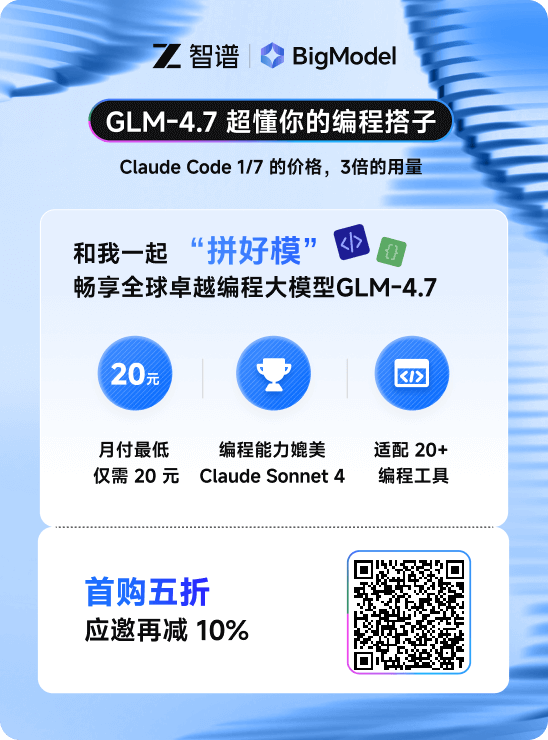Windows下使用oracle oerr工具
由于windows下安装oracle没有带oerr工具,查看相关错误信息有点麻烦。windows oracle 12c中已经有oerr这个工具了,只是还不能用,需要做一下修改即可。对于12c之前的数据库,就需要做比较大的安装配置,一个oerr的perl脚本。这个脚本的作者就是ITPUB的ORACLE深入版的版主Yong Huang!
1 12c中使用oerr
1.1 使用oerr
C:/Users/zhixin>oerr ora 10041
oerr: Cannot access the message file E:/app/oracle/product/12.1.0/dbhome_1/rdbms/mesg/oraus.msg
No such file or directory
C:/Users/zhixin>oerr ora 01555
oerr: Cannot access the message file E:/app/oracle/product/12.1.0/dbhome_1/rdbms/mesg/oraus.msg
No such file or directory
操作系统去查看这个E:/app/oracle/product/12.1.0/dbhome_1/rdbms/mesg/oraus.msg文件确实不存在,那只需要将linux下对应的*.MSG文件拷贝过来到相应的目录下即可。
1.2 拷贝Linux下面的部分文件
将linux下的文件拷贝到windows对应目录下即可。
[oracle@dg1 ~]$ ll /u01/oracle/12.1.0/db_1/rdbms/mesg/总用量 50596 -rw-r--r-- 1 oracle oinstall 5632 7月 7 2014 amduus.msb -rw-r--r-- 1 oracle oinstall 6791 10月 17 2013 amduus.msg -rw-r--r-- 1 oracle oinstall 10752 7月 7 2014 asmcmdus.msb -rw-r--r-- 1 oracle oinstall 34618 6月 11 2014 asmcmdus.msg .... -rw-r--r-- 1 oracle oinstall 57856 7月 7 2014 diako.msb -rw-r--r-- 1 oracle oinstall 68096 7月 7 2014 dianl.msb -rw-r--r-- 1 oracle oinstall 60928 7月 7 2014 dian.msb -rw-r--r-- 1 oracle oinstall 68608 7月 7 2014 diapl.msb -rw-r--r-- 1 oracle oinstall 66560 7月 7 2014 diaptb.msb -rw-r--r-- 1 oracle oinstall 188335 2月 4 2014 diaus.msg -rw-r--r-- 1 oracle oinstall 38912 7月 7 2014 diazhs.msb -rw-r--r-- 1 oracle oinstall 40448 7月 7 2014 diazht.msb -rw-r--r-- 1 oracle oinstall 17408 7月 7 2014 expus.msb -rw-r--r-- 1 oracle oinstall 49483 1月 28 2010 expus.msg -rw-r--r-- 1 oracle oinstall 7680 7月 7 2014 gimus.msb
1.3 验证
C:/Users/zhixin>oerr ora 01555
01555, 00000, "snapshot too old: rollback segment number %s with name /"%s/" too small"
// *Cause: rollback records needed by a reader for consistent read are
// overwritten by other writers
// *Action: If in Automatic Undo Management mode, increase undo_retention
// setting. Otherwise, use larger rollback segments2 12c之前数据库使用oerr
安装介质:链接:http://pan.baidu.com/s/1jHCkWtg 密码:7k1y
稍微麻烦一点,具体操作步骤下面会有详细记录。这里会有一个整个安装所需的压缩包。由于是较老的oracle错误官方文档,会有一些错误信息没有记录进来,自己可去下载最新的错误官方文档。
2.1 下载Oracle错误文档
文档地址:http://docs.oracle.com/cd/E11882_01/server.112/e17766/toc.htm
用迅雷下载全部链接即可。这里给的是最新的11.2的错误信息官方文档。
2.2 下载oerr的perl脚本
只需要修改错误信息官方文档所在的目录即可。
注意:反斜杠
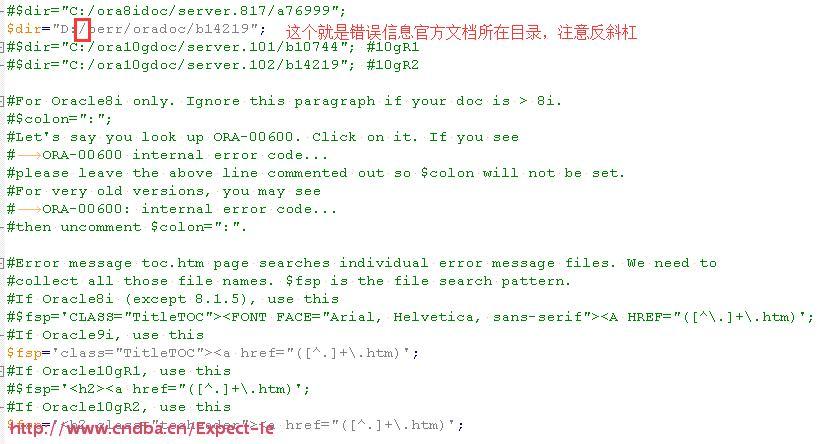
2.3 安装perl
直接百度下一个perl,然后安装即可。安装包里也有。

2.4 配置
修改oerr.bat即可。如图:
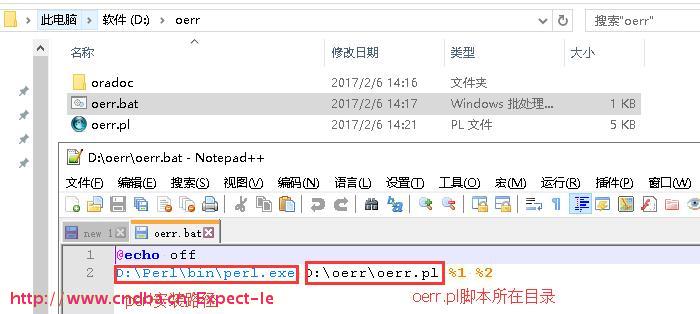
然后将oerr.bat放入C:/Windows/System32中(不需要配置环境变量,直接使用)或者其他目录(这里就需要配置环境变量了)
2.5 验证
C:/WINDOWS/system32>oerr ora 1578
ORA-01578: ORACLE data block corrupted (file # string, block # string)
Cause: The data block indicated was corrupted, mostly due to software errors.
Action: Try to restore the segment containing the block indicated. This may involve dropping the segment and recreating it. If there is a trace file, report the errors in it to your ORACLE representative.
版权声明:本文为博主原创文章,未经博主允许不得转载。
windows oerr
- 上一篇:Ceph-Lazy工具介绍及使用
- 下一篇:Oracle 12C R2安装尝鲜